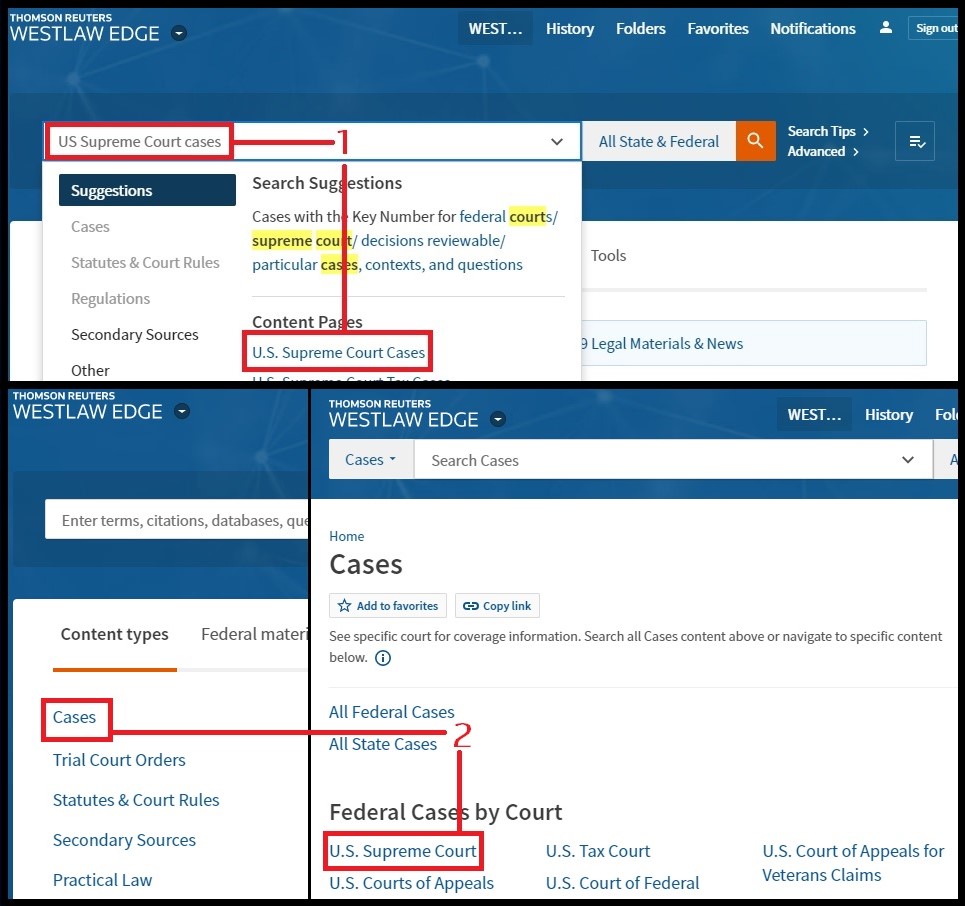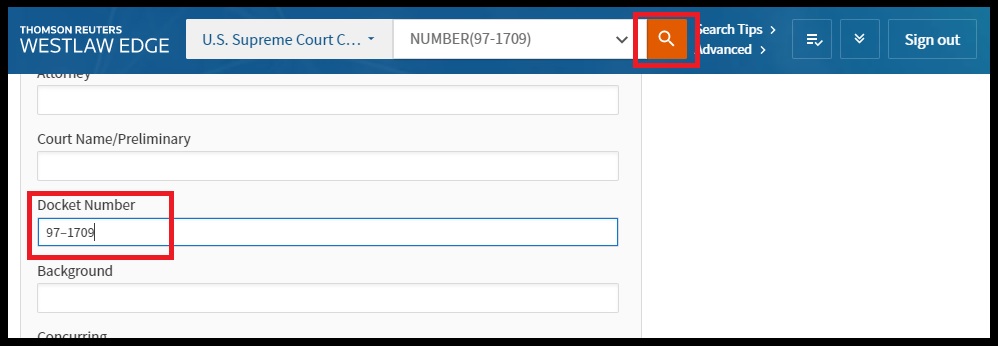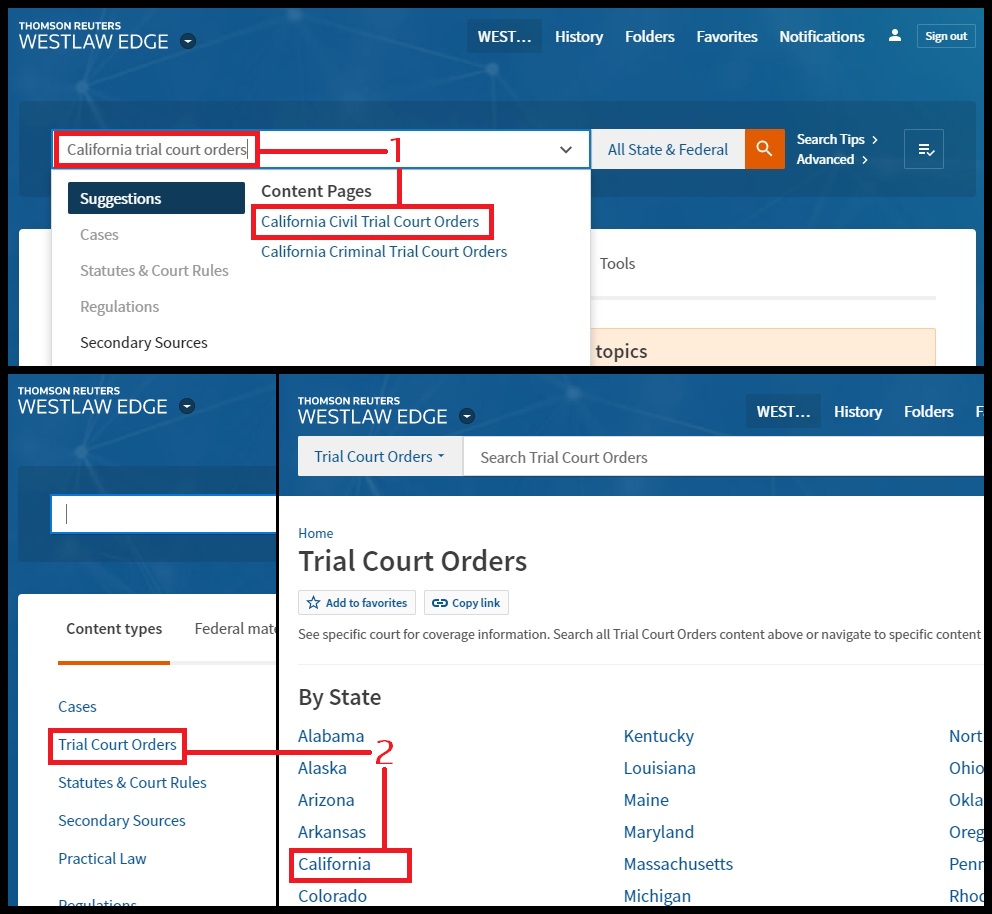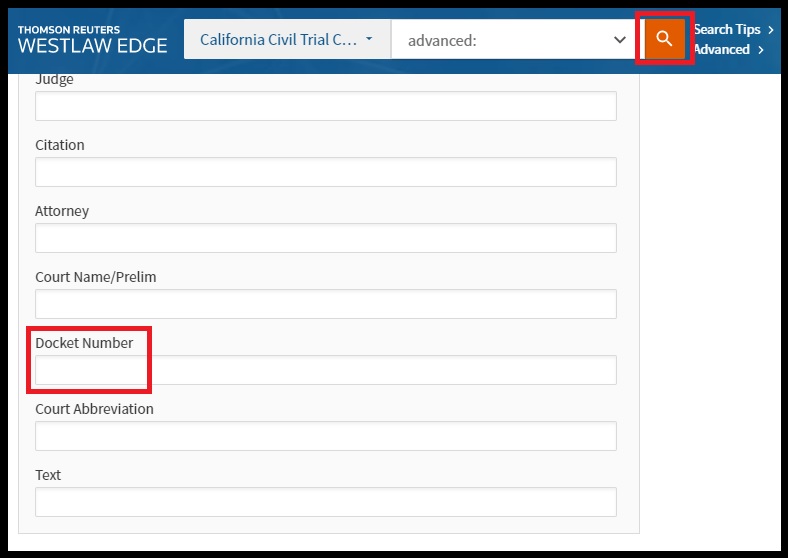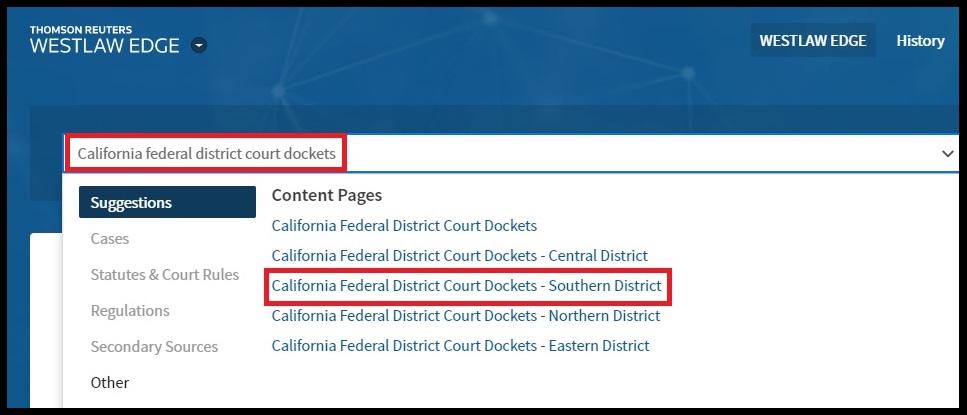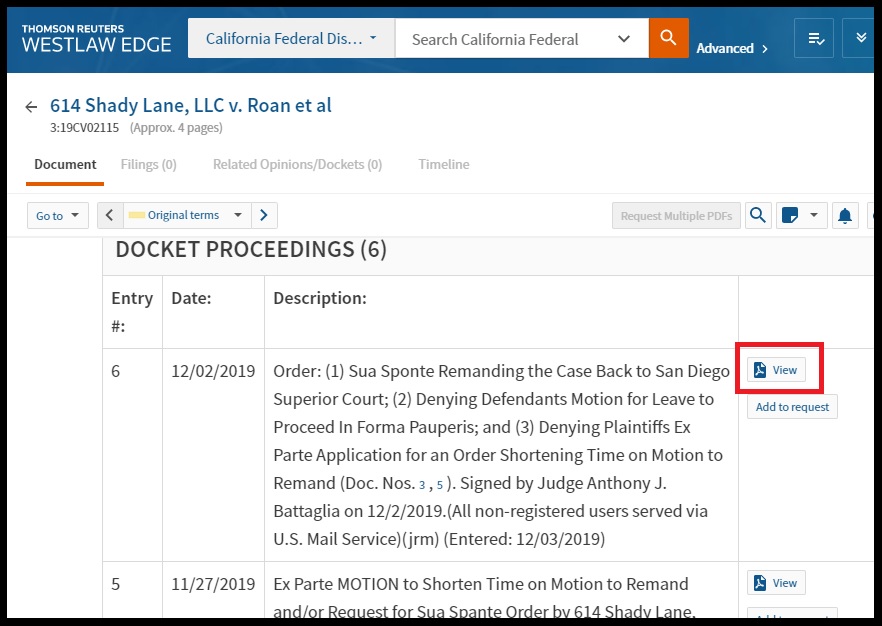Do you need a specific case or court opinion and all you have is the docket number? Don’t worry, you already have everything you need — so long as you have access to Westlaw Edge. In fact, in most situations, you can find a case by its docket number with just a few clicks and one simple search.
1. You can search case law to find a court case by docket number
The first place to look on Westlaw Edge if you need to find a case by docket number is one of its many case law databases, which we typically refer to as “content sets.” And as with anything on Westlaw Edge, you have several options for locating the right content set.
For example, if the court opinion you want was issued by the U.S. Supreme Court, here are two of the easiest ways to find the content set you need:
- Type “U.S. Supreme Court cases” in the global search bar at the top of the page and select the correct “Suggestion” that populates below the search box
- On the Westlaw Edge home page, select “Cases” from the “Content types” tab, and then select “U.S. Supreme Court” on the next page
Remember, either option gets you to the exact same place — and you can use this same general process for other courts besides the U.S. Supreme Court.
Next, click on the “Advanced” link to the right of the global search bar. This will pull up a template in which you can enter in any information you may have about the case you are trying to find, including the docket number.
Once you are on the template search page, scroll down until you find the field titled “Docket Number.” Simply type in the docket number and run your search. The case you need will be in your results list. That’s it. Didn’t we tell you that finding a case by docket number is easy?
2. You can search in trial court orders to find a case by docket number
If the court opinion or decision you need isn’t published or otherwise available in case law, it doesn’t hurt to check out trial court orders, which is another content option available on Westlaw Edge.
As with case law, there are a many simple ways to find trial court orders on Westlaw Edge. For instance, if you want to search California civil trial court orders, either of the following two options will get you to the right page:
- Type “California trial court orders” in the global search bar at the top of the page and select the correct “Suggestion” that populates below
- On the Westlaw Edge home page, select “Trial Court Orders” from the “Content types” tab, and then select “California” on the next page
And just like searching case law, all you need to do is click “Advanced” to the right of the global search bar to pull up the search template. Then you type the docket number into the “Docket Number” field and run your search.
3. You can search in the dockets themselves to find a court order or opinion
If you have tried both options above and you are still having trouble finding the court opinion you need, there is another place you can look: the docket itself.
In fact, many dockets — particularly federal dockets — will include PDF versions of opinions and decisions issued by the court for that specific case.
There are several ways to find dockets on Westlaw Edge, but one of the easiest is to use the global search bar at the top. For example, if you need a docket from a federal district court in California — specifically the Southern District — type “California federal district court dockets” in the global search bar and select the correct “Suggestion.”
This will bring you to another template search page where you can type the docket number of the case you need into the “Docket Number” field. And then run your search and pick the case you are interested in from the results list.
Once you are in the docket itself, scroll down until you find the order or decision you need. Typically, the dockets are organized in reverse chronological order, so if you know the date of the opinion or court order, it will help you find what you need more quickly.
If the court order is available in the docket, there will be a PDF link with the word “View” next to it, which you can click to access.
As you can see, there are many ways to find a case or court order on Westlaw Edge. And if you ever need help, you can always contact our Reference Attorneys, who are bar-admitted lawyers and experts on Westlaw, including its databases, features, and functionality.