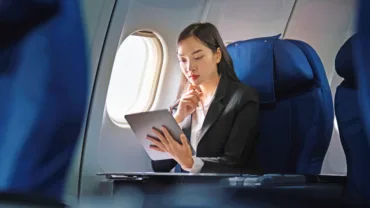Get even better output by writing even better prompts
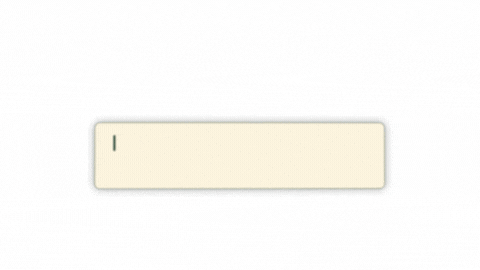
CoCounsel
Generative AI assistant that analyzes complex documents and finds critical information with nuanced answers
Meet your AI assistant ↗Jump to ↓
3. Include cause of action and material facts
The quality of your prompts—the input that guides a generative AI model’s output—directly impacts the accuracy and completeness of your results.
Beyond general prompting tips, there are specific strategies you can use to write more effective prompts for each of CoCounsel’s skills . CoCounsel uses advanced AI to perform comprehensive legal research and analysis. After you enter a research prompt, CoCounsel runs multiple searches simultaneously across databases, identifies relevant authorities, and drafts a research memo answering your query.
CoCounselis easy to use—you don’t need to worry about Boolean operators or traditional keyword searches. Instead, chat with CoCounsel as you would with a colleague, using natural language and sentences that include information relevant to a legal research request, such as the jurisdiction and facts of a case.
Though CoCousnel is intuitive and requires you to do little to no training to use, employing the following best practices can vastly improve your results, saving you legal research time and effort.
1. Remember to filter
CoCounsel includes an array of filters to narrow your results, including jurisdiction, date, and unpublished cases, so you can quickly hone in on the most on-point cases. CoCounsel can even identify which filters you should use, based on your query, so it’s best to include these details in your prompt.
For example, if you enter “Find published household products liability cases from the Second Circuit from 2019 to the present,” CoCounsel will interpret this prompt and automatically set and populate the three filters—jurisdiction, date, and unpublished cases—with the relevant information from your prompt: the Second Circuit, cases from 2019 to 2023, and “no” for unpublished cases.
Including filter information in your initial prompt lets CoCounsel automatically engage and populate filters, so your results include the most relevant cases. If you don’t specify filter information, CoCounsel will by default return results that aren’t limited by jurisdiction, date range, or publication status.
You can also set a preferred jurisdiction by selecting the desired state and federal courts from the jurisdiction filter menu. The date filter’s start and end years can also be changed if needed, and you can select “yes” or “no” for the unpublished cases filter.
2. Include procedural history
You can also narrow your search and produce more precise results by including the specific procedural history or posture of a case. So if you’re researching a legal issue in connection with a motion to dismiss, a motion for summary judgment, or a motion to compel discovery, add the type of motion to your prompt. The results will then be restricted to cases on your issue that pertain to that motion type.
Here’s an example of a query that includes a case’s procedural history:
“Find published household products liability cases from the Second Circuit from 2019 to the present involving a motion to dismiss under FRCP 12(b)(6).”
Including the motion type tells CoCounsel to pull cases involving defensive motions based on failure to state a claim under this specific federal statute, further narrowing your results.
3. Include cause of action and material facts
Including a relevant cause of action or legal claim also helps narrow results. If you’re researching a legal issue in the context of a specific type of claim or action, for example, a copyright infringement claim or a claim for breach of fiduciary duty, include that information and any material facts in your request.
Here’s an example: Find slip-and-fall tort cases where ice and snow was not cleared from a sidewalk in front of a business.
Including the type of action such as slip-and-fall tort cases and material facts — where ice and snow was not cleared from a sidewalk in front of a business— will narrow your results to include only those cases with similar claims and facts.
4. Be specific
Writing clear legal research requests has a big impact on search efficacy. Compare the two prompts below.
Original: Federal cases finding that an industry custom or practice can affect the interpretation or enforcement of a statute.
Improved: Federal cases stating that courts may look to industry practices to aid in the interpretation of a statute.
The original query uses the vague term “affect,” which will yield less precise results. The improved query instead includes the more specific verb “look,” which will lead to more accurate and helpful results.
Even this kind of seemingly small change in language can significantly boost the effectiveness of your searches.
Being more specific and including key information such as jurisdiction, dates, procedural history, and cause of action will help you get the most value from CoCounsel by generating more accurate and complete results.
Want to learn more about how CoCounsel can help you deliver your work product faster and more efficiently? Request a free demo today.