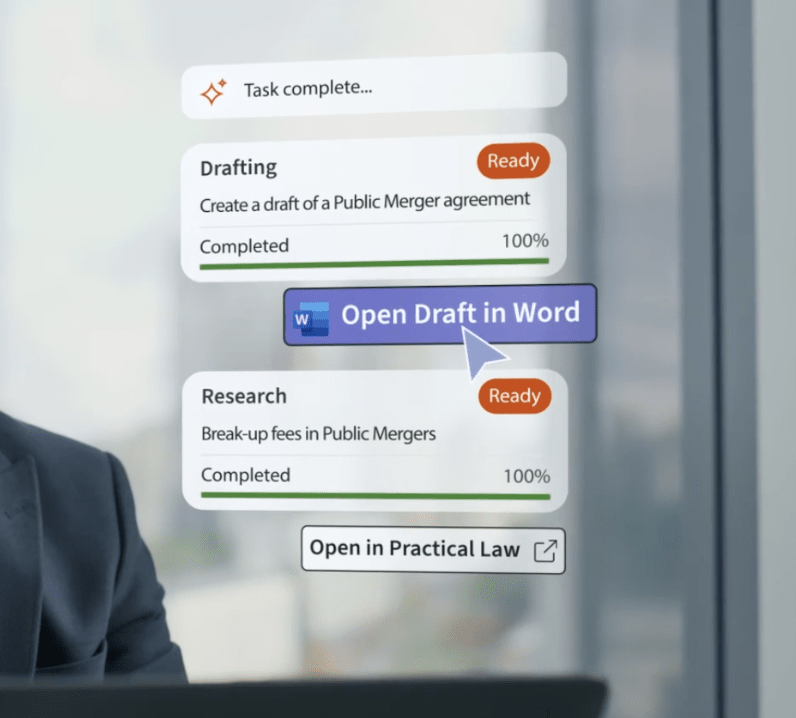Find templates, generate initial drafts, and ensure citation accuracy, while also adhering to legal standards and best practices with AI
Crafting a compelling legal brief requires precision, relevance, and a deep understanding of current legal research and facts.
Today, AI tools designed specifically for the legal profession are enhancing and accelerating the process of drafting legal briefs from end-to-end. These advanced tools streamline the entire workflow, allowing lawyers to develop top-tier legal arguments more efficiently and effectively.
Jump to ↓
Using the best law and language
Getting started
Thomson Reuters CoCounsel Drafting integrates AI technology to serve as an invaluable drafting assistant, enhancing the brief creation process using next-generation capabilities.
By scanning your document repositories and relevant legal sources, it identifies optimal templates and drafting playbooks, locates appropriate terminology, references, and citations from past briefs and trusted legal resources, and automatically generates an initial draft for refinement. All within the familiar environment of Microsoft® Word.
A standard legal brief is made of several essential components:
Introduction
This section presents the party’s claim, theory of the case, and procedural history. However, finding the right starting point can be challenging, whether it be locating relevant pre-existing briefs or starting from scratch. CoCounsel Drafting allows you to quickly find the right starting point or locate trusted results with a search query in plain English. You can select from options based on your request, drawn from resources including Practical Law or your document repositories.
Table of authorities (TOA)
This section lists all legal sources, including case law, legislation, regulations and other sources of reference. Previously a tedious and time-consuming task, CoCounsel Drafting streamlines TOA creation by identifying automating cite identification with Westlaw. It finds connections between cases, reducing the need for exhaustive searches. You can also edit and format citations accurately before inserting the TOA into your document.
Statement of facts
This section presents the factual elements crucial for the court’s decision. It’s important to use clear language to lay out the facts and procedural elements of the case and avoid using conclusory statements. CoCounsel Drafting creates a precise initial summary, adhering to industry standards and best practice.
Argument
Here, you present legal arguments, each labelled with a “point heading” to address specific legal questions. Point headings should be clearly written to parse out the exact legal issue and are generally limited to a single sentence. CoCounsel Drafting provides a compelling first draft, organizing key points in persuasive language for you to refine.
Conclusion
This summarizes the brief’s key points and requests specific relief. CoCounsel excels in highlighting the most critical aspects, setting out in clear and concise terms exactly what you want the court to take away and what outcomes your client wants.
Using the best law and language
While each brief should be tailored to your client’s case, there’s no need to start from scratch if the legal issues are consistent across cases. Attorneys often reuse effective phrases or sections from previous briefs.
However, the risk lies in citing outdated authorities or using language that lacks precision or impact. Practical Law continuously provides updates with the latest legal developments that you can leverage into CoCounsel Drafting, ensuring your draft reflects current and authoritative legal standards.
By automating rote tasks such as integrating arguments and authorities, or selecting persuasive language, CoCounsel Drafting not only speeds up the drafting process but also ensures consistency, more accuracy, and adherence to best practices.
Proofing and editing
Legal briefs must be formatted in the correct style, maintain consistent terminology, use correct grammar, and properly listed citations. Avoiding repetition or complex legal jargon is essential for clarity. CoCounsel Drafting ensures these standards are met seamlessly.
After generating an initial draft, you’ll want to make necessary edits and conduct a thorough proof-read. CoCounsel Drafting’s integration, Quick Check, allows you to review the quality of your legal document effectively. It proofs your document for citation accuracy, identifies legal issues, and ensures compliance with court guidelines, including font, letter size, and margin specifications.
Speed and precision
Crafting a legal brief requires the utmost care and diligence, yet it doesn’t need to be a burdensome, time-consuming task. CoCounsel Drafting, a trusted AI drafting assistant designed for legal professionals, streamlines this essential task. It enhances efficiency, impresses clients, and makes the drafting process more efficient for lawyers.
Integrate CoCounsel into your practice to elevate your legal drafting.
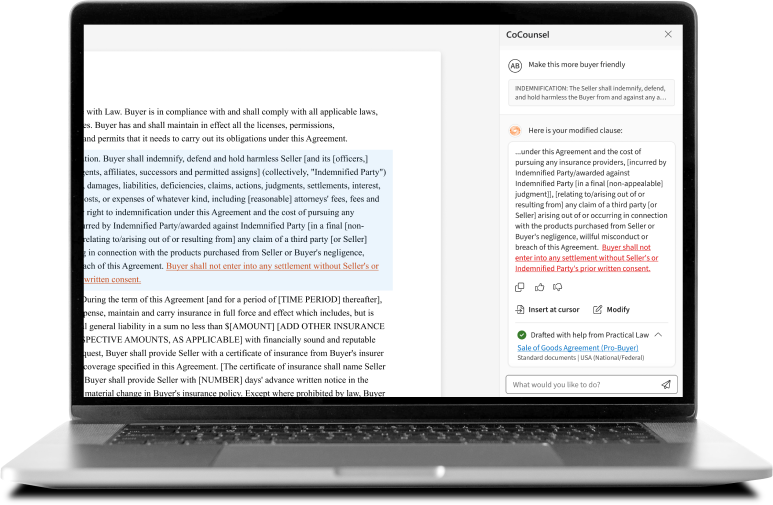
CoCounsel Drafting
Experience the full-spectrum drafting solution from Thomson Reuters
Free drafting demo ↗