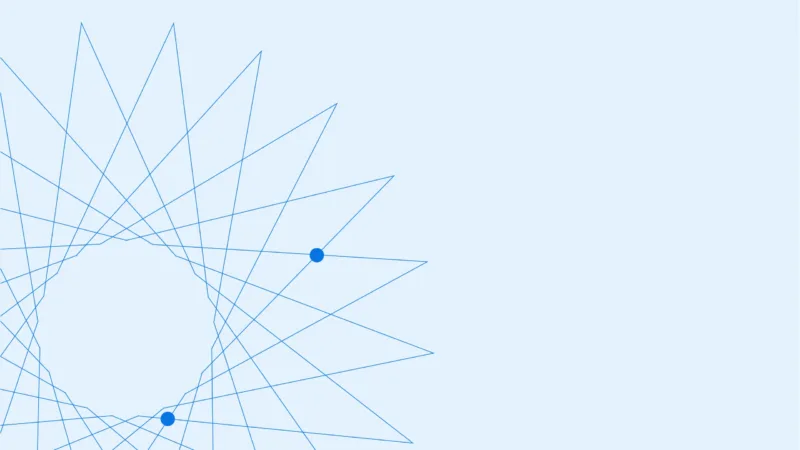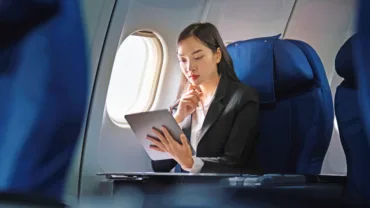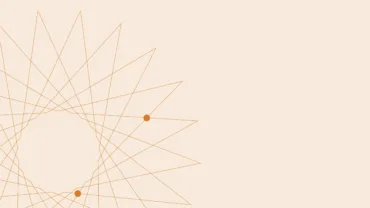Getting the most accurate results from your AI legal assistant is all about knowing how to speak its language
Because CoCounsel is built on Large Language Models (LLMs), it reads, comprehends, and writes with superhuman speed. It can edit, analyze, summarize, and assist with preparing documents such as discovery responses, answers to complaints, contract clauses, deposition outlines, and legal research memos.
While CoCounsel, unlike earlier AI products, responds to natural language—that is, you can talk to it like a human—it can’t read your mind. If your questions are haphazard or unclear, your results probably will be too (similar to a subpar research memo from a law clerk or associate whom you haven’t given enough information to).
Fortunately, you don’t have to worry about what keywords or Boolean operators would optimize your search results, because CoCounsel does all that work behind the scenes. But there are a few things to keep in mind when writing prompts to make sure you’re maximizing the value the AI platform can bring.
Tip 1: Start with chat
CoCounsel has eight applications, or “skills.” Not sure which one to use? When you log in and start chatting with CoCounsel, ask your question or say what you’d like to do, and CoCounsel will recommend the best skill for accomplishing your task. If there isn’t a specific skill for your task, it could still help you by providing general information or suggested language for your project.
Tip 2: Be specific
CoCounsel performs best with narrow questions, so make sure you’re specific about what you want. While the AI technology powering CoCounsel is highly advanced, it’s not flawless. CoCounsel cannot always tell what you intend, so if you’re not direct and detailed in your requests, the AI might fill in the gaps—and not accurately.
If a question is too general or broad, CoCounsel’s answer might be too vague to be helpful. Focus your question or, instead of asking one broad question, ask multiple narrow questions. Alternatively, CoCounsel might try to help narrow the scope of the request by addressing only one portion of the request.
Tip 3: Use precise language
Avoid vague or ambiguous words. CoCounsel takes things literally, so extraneous descriptors can be confusing or misleading. It also might not understand colloquial phrases, which are unlikely to help in a legal context. And while CoCounsel should understand common legal acronyms and shorthand, spell out any terms a law student might not know or understand.
Additionally, avoid using the passive voice when possible. And note that spelling and grammatical errors can also be misinterpreted.
This example shows a Legal Research Memo prompt that isn’t focused or precise, along with an improved prompt, using the best practices in tips two and three.
The prompt on the right is more effective because it provides clear instructions by asking CoCounsel to “identify” each state, uses an active (“prohibits pension funds”) rather than passive (“pension funds are prohibited”) verb, and spells out what ESG stands for.
Tip 4: Be concise
Use the minimum number of words necessary to ask your question. Excess information can actually hinder CoCounsel’s ability to find what you’re looking for. By getting to the point, you’ll help CoCounsel deliver the most accurate, relevant results.
Tip 5: Avoid run-on or complex sentences
Because they often contain multiple ideas that are difficult to separate, longer sentences can be tough for CoCounsel to parse. Stick to simple, single-clause prompts.
The below example demonstrates incorporating tips four and five.
The prompt on the right omits unnecessary words, uses an active voice, and specifies the type of privilege at issue.
It can take a little practice, but it’s well worth the effort. The better your prompts, the more accurate and complete your results, which lets you get the most value possible from your AI legal assistant.
Want to learn more about how CoCounsel can help you deliver your work product faster and more efficiently? Request a free demo today.