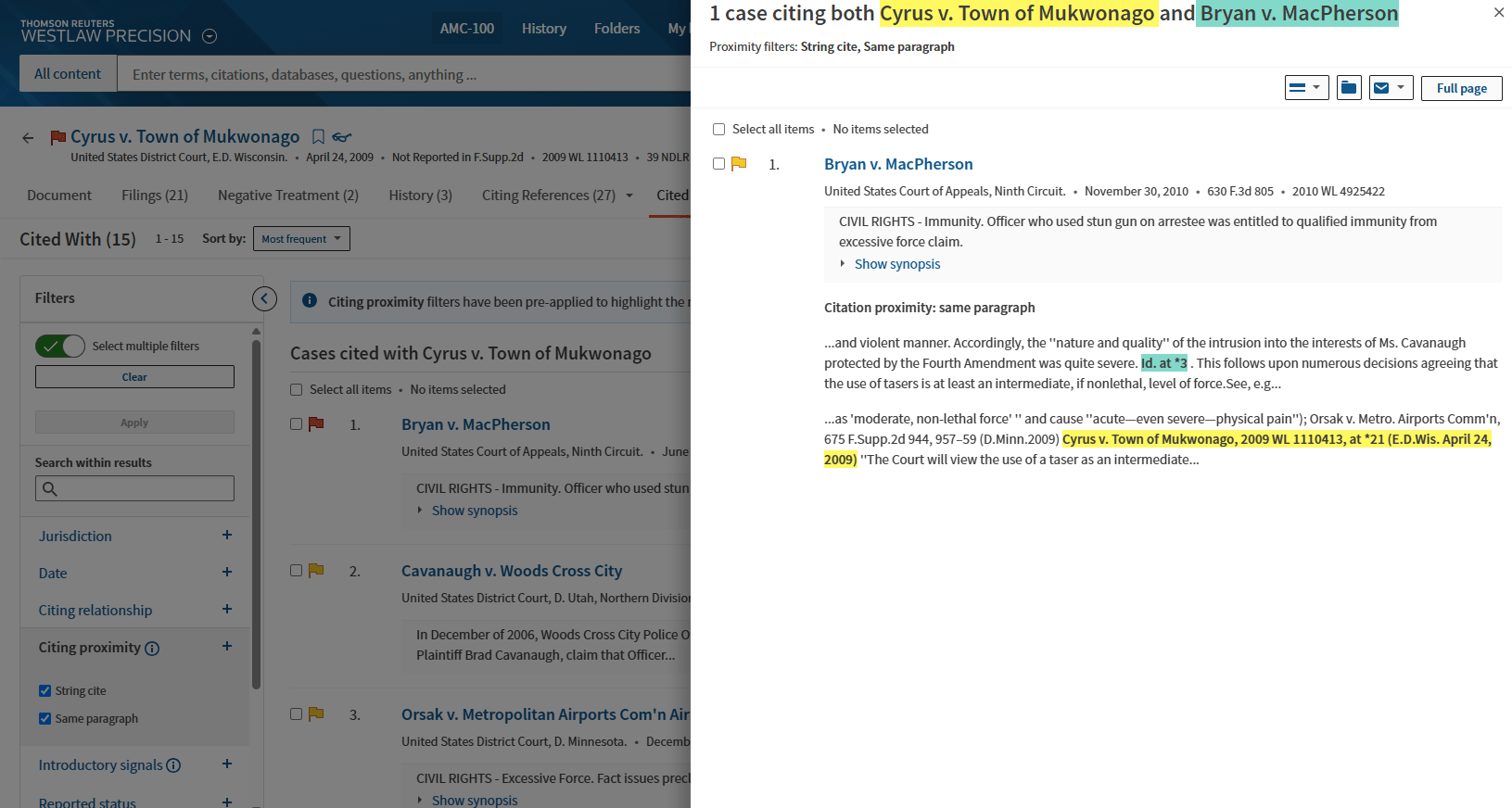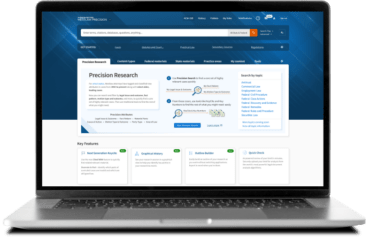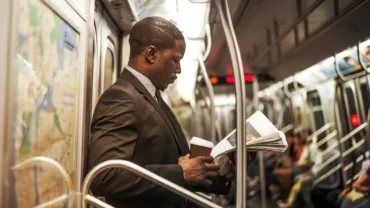Check your citations with KeyCite
Verifying that your cases are still valid is an integral part of legal research. And since the legal standing of cases can change over time, using a trusted citation tool like KeyCite can make this task faster and easier. Available on all Westlaw plans, KeyCite is a comprehensive, powerful citation service.
You’ve likely seen KeyCite status flags at the top of documents as you work in Westlaw. Generally, they indicate that the case you’re seeing has had some negative treatment. Different flags mean different treatments, such as being overruled, superseded, or not followed by another court.
Jump to ↓
What do KeyCite status flags mean?
KeyCite overruling risk & implicit treatments
Identify the most negative treatment
Investigating negative KeyCite history
See related cases with KeyCite Cited With
What do KeyCite status flags mean?
Each flag or icon has a distinct KeyCite meaning. Recognizing each flag and its indication can make your legal research faster.
![]()
A yellow flag is the most common, and it alerts you that the case has negative references but has not been reversed or overruled. For example, the reasoning of the decision may have been criticized, or its holding was limited to a specific set of facts.
![]()
A red flag warns that at least one of the points of the case is no longer good law. For instance, the decision was reversed on appeal or overturned later by the same court.
![]() A red-striped flag indicates that a case has been partially overruled and provides direct access to the specific language within the case that addresses the overruled point of law. For example, one identified point of law can be overruled while other points remain good law.
A red-striped flag indicates that a case has been partially overruled and provides direct access to the specific language within the case that addresses the overruled point of law. For example, one identified point of law can be overruled while other points remain good law.
![]() A blue-striped flag signals that the case has been appealed to the U.S. Court of Appeals or the U.S. Supreme Court (excluding appeals originating from agencies).
A blue-striped flag signals that the case has been appealed to the U.S. Court of Appeals or the U.S. Supreme Court (excluding appeals originating from agencies).
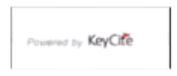 If you need a reminder of the meaning of any KeyCite flag, select the “Powered by KeyCite” icon at the top of your document for a description.
If you need a reminder of the meaning of any KeyCite flag, select the “Powered by KeyCite” icon at the top of your document for a description.
Remember that even if the case you’re viewing has no flags, the Citing References tab at the top of the Westlaw page can be a great way to expand your research and find additional support for your legal issue.
KeyCite overruling risk & implicit treatments
Finding good law becomes more complicated when you consider implicitly undermined law. A case may have been implicitly overruled, even if it’s not explicitly stated. Consider a scenario where Case A depends on an older case, Case B, for a specific legal point. Now, imagine a third case, Case C, explicitly overrules Case B. If Case C doesn’t explicitly overrule Case A, Case A technically won’t display direct negative treatment, even though the legal point it relies upon has been overruled.
![]()
This complexity becomes simpler with KeyCite Overruling Risk, available on Westlaw Edge and Westlaw Precision with CoCounsel. When you see the KeyCite Overruling Risk icon, it alerts you that the case may have implicit negative treatment. It may be undermined because it relies on a case that has been overruled. Even without a direct citation, you can identify bad law quickly, without manual review.
Identify the most negative treatment
Whether a case carries a red flag, a yellow flag, or has been implicitly undermined, the most negative treatment is prominently displayed alongside the flag or KeyCite Overruling Risk icon at the top of the document. This treatment is typically conveyed through phrases such as “Overruled by,” “Abrogated by,” “Distinguished by,” or “Judgement Vacated by,” and includes a link to the referenced document, if accessible.
KeyCite simplifies this process by presenting crucial information upfront—no additional clicks needed—allowing you to assess quickly whether further investigation is necessary or if the case can be relied upon.
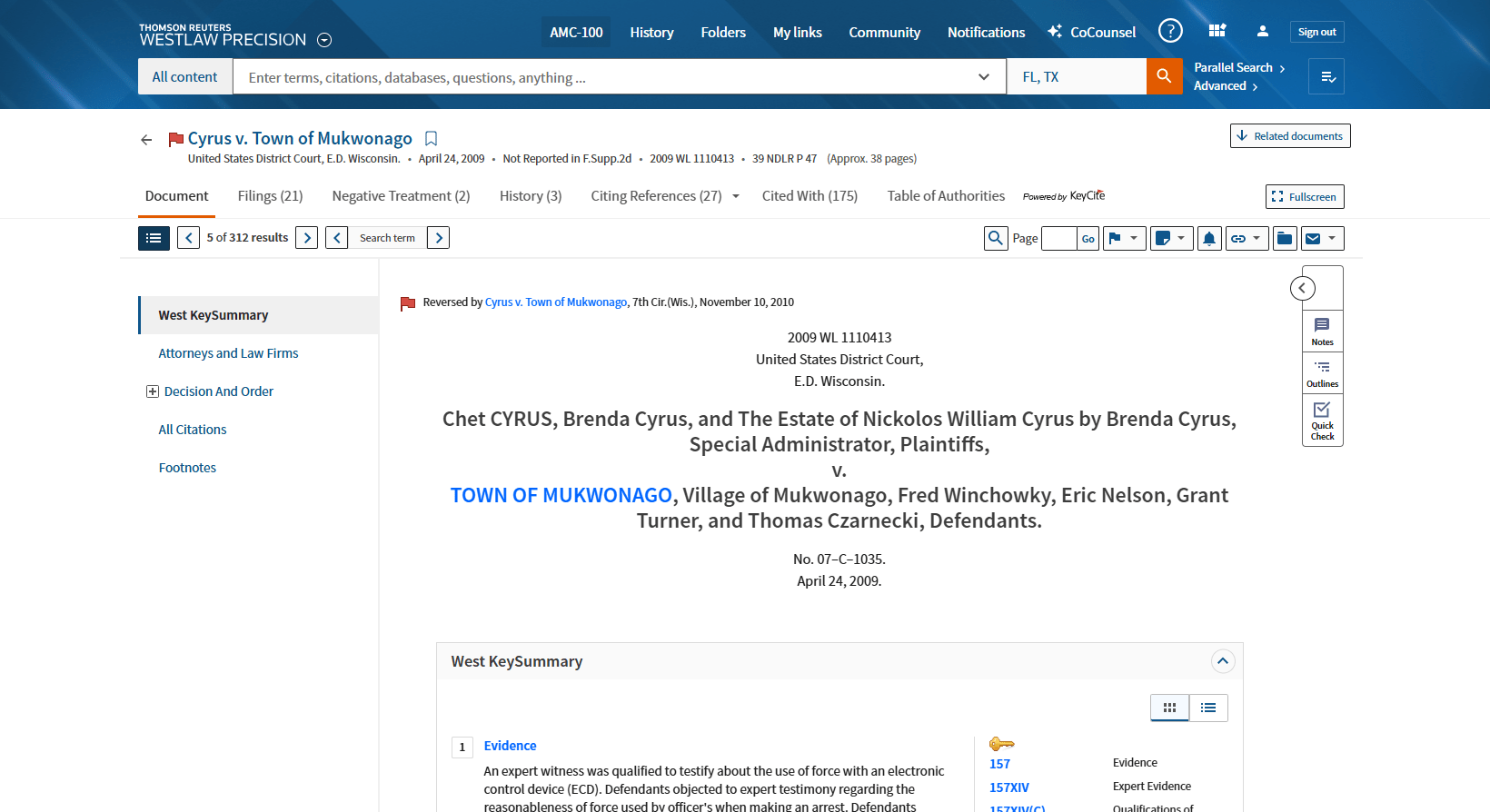
Investigating negative KeyCite history
To view the negative history associated with a case, click the KeyCite flag/icon or the “Negative Treatment” tab.
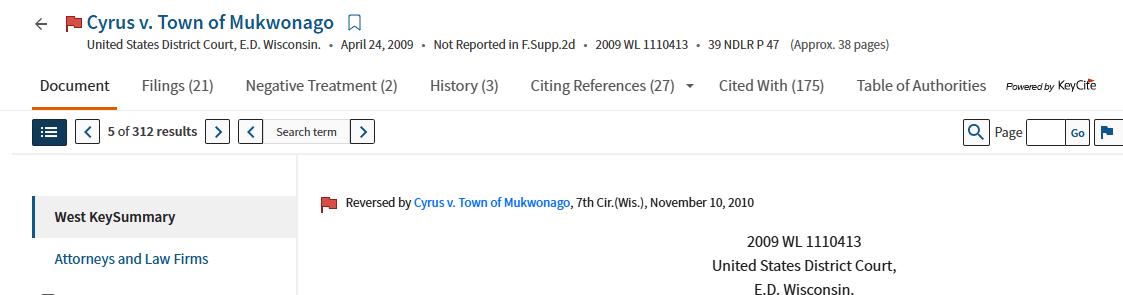
The Negative Treatment tab provides the negative history for a case, which includes all negative direct history and negative citing references. Westlaw will mark the document with the most negative treatment so you can quickly spot the most relevant information.
You can also quickly get a summary by clicking “Summarize negative treatment”, which will use generative AI to provide a summary of the negative treatment.
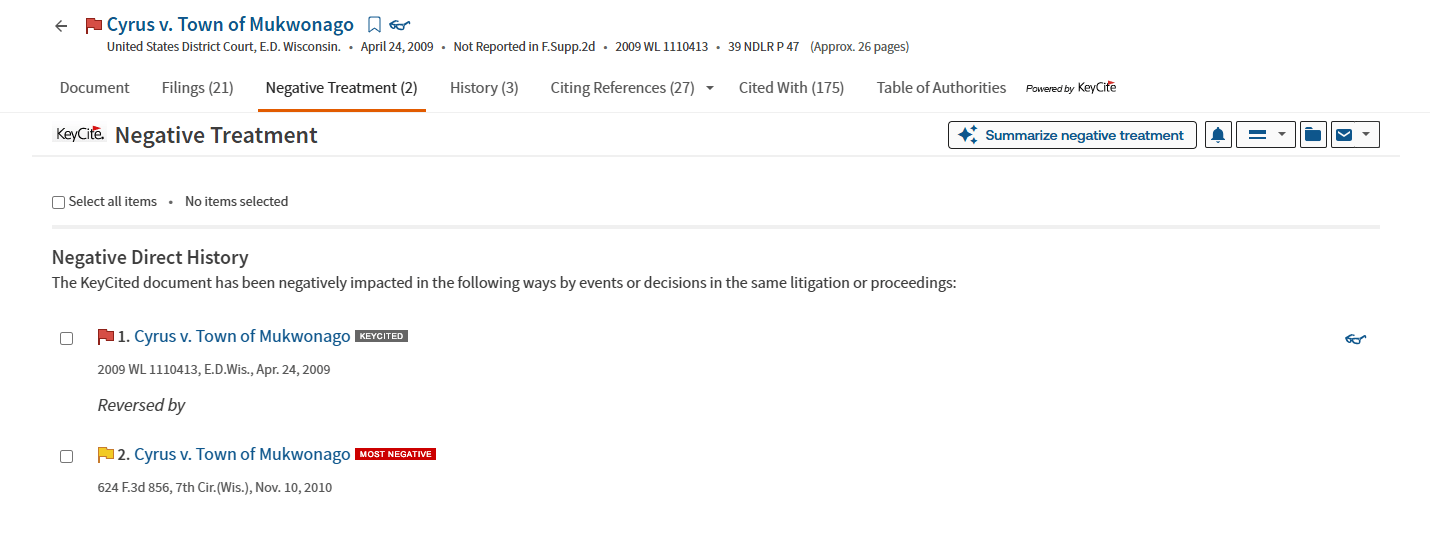
View the history of the case
You can also click the “History” tab to view the direct history of a case and related references. The left column in the History tab includes the cases in the direct history and the related references. The History tab also displays the direct history of the case in a graphical view on the right side of the page. You can restrict the direct history display by choosing an option from the View drop-down list.
See related cases with KeyCite Cited With
Another efficient feature of Westlaw Precision with CoCounsel is KeyCite Cited With. This feature allows you to quickly identify related cases that have a pattern of being cited together, even if neither cites the other. You can find connections between cases that would traditionally be difficult to uncover and easily build outlines without needing to leave Westlaw. For example, if you’re researching Case A, you’ll find further insights by knowing it has been cited with Cases B, C, and D.
Streamline Your Legal Research
Designed to make your legal research faster and more complete, KeyCite is a full-featured citation system. You can feel confident you’re citing valid law and building a reliable case. Learn more at Westlaw Precision with CoCounsel | Thomson Reuters.