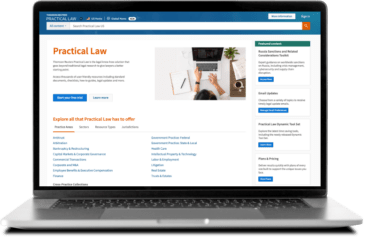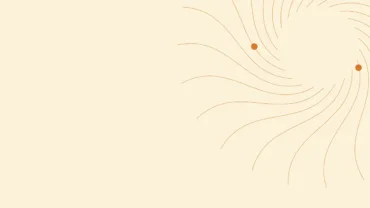Legal professionals are constantly looking to level up their approach and delivery of services while determining the best way to represent their clients and organizations. It takes time to stay current on areas of focus, much less to take on new areas of law.
Attorneys who use Practical Law Dynamic Tool Set with CoCounsel have found a way to elevate their practice while reducing the time they spend on searching and finding. For them, answers and insight appear quickly, and they can develop the understanding they need to deliver great results effectively, even in a time crunch.
Jump to ↓
| What is Practical Law Dynamic Tool Set with CoCounsel? |
| Better insights faster, in a busy legal environment |
| Staying ahead with Practical Law Dynamic Tool Set with CoCounsel |
What is Practical Law Dynamic Tool Set with CoCounsel?
Practical Law Dynamic Tool Set with CoCounsel makes it faster and easier for you to access the know-how and expertise of the Practical Law content built by the proven expertise of more than 650 attorney editors. Next-generation features and time-savings tools help users extract even more power from Practical Law content. State-of-the-art visualization tools, data driven charts, and CoCounsel generative AI capabilities help attorneys gain deeper insights, faster.
The key features of Practical Law Dynamic Tool Set with CoCounsel include the following:
- Search & Summarize Practical Law is a generative AI-based question-and-answer tool that significantly improves the way you access legal expertise in Practical Law. It provides synthesized summaries to your legal questions, grounded in the trusted data of Practical Law know-how. If you have a question about indemnification, Search & Summarize Practical Law is able to identify the most relevant resources for your specific query, then summarize and combine their elements and information into a summary with supporting materials.
- Knowledge Map: Sometimes the rich resources in Practical Law can be hard to keep track of. Knowledge Map is a visual overview of the resources related to a matter. They help you lower the risk of missing information and keep track of resources you’ve already seen. Reviewer Sterling Miller noted that, “Knowledge Map allow you to see issues you may have missed or not considered when starting your search. For example, I entered a search regarding the difference between Infrastructure as a Service and Platform as a Service agreements.” He said the ensuing Knowledge Map led him to a Practice Note on Cloud Computing, surfacing relevant issues he wasn’t thinking of in his initial research.
- Dynamic Search helps you get clear answers faster with summaries and suggestions from expert attorney-editors. You can type in a question and get a plain-language response and related resources suggested by an expert. The combination of human expertise, customized answers, and AI is incredibly powerful and delivers value well beyond traditional search engines.
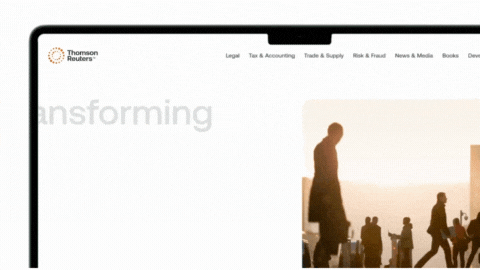
- Quick Compare Shows how local laws affect your matters, so you can spend less time doing state-by-state research. For instance, if you are trying to write or update a policy giving employees of a corporation access to their personnel files, Practical Law Dynamic Tool Set with CoCounsel will build a chart comparing the laws in every state that entity does business. Use that chart to educate clients and colleagues and guide the to an appropriate policy.
- What’s Market Analytics instantly creates data-driven insights and visualizations of market trends and deal terms. You can analyze and share this information in a fraction of the time. You will have a better handle on your negotiating position and more time to focus on strategy.
- Interactive Matter Maps are specialized and customizable project maps that identify the steps and resources to complete some of the most common legal matters. For instance, if you are advising a client on establishing a sales force to sell and distribute goods in the United States, you can use the Interactive Matter Maps to plan your own work and to explain the effort to your colleague or client.
Better insights faster, in a busy legal environment
Legal professionals are under more pressure than ever to deliver high quality work in a rush. Practical Law Dynamic Tool Set with CoCounsel can help you reduce errors and the amount of time you spend understanding a legal matter and planning your work to complete it.
You can use that time to focus more on case strategy and further improve your decision making, elevating your position as a trusted advisor.
 |
Staying ahead with Practical Law Dynamic Tool Set with CoCounsel
Legal professionals are working hard to stay ahead in this fast-paced legal environment. You know that that requires more than just expertise; you must have the right tools to enhance efficiency and accuracy.
This suite of innovative features—Search & Summarize Practical Law, Knowledge Map, Quick Compare, Dynamic Search, What’s Market Analytics, and Interactive Matter Maps—empowers you to streamline your work, make informed decisions, and deliver exceptional results.
Associates, in-house attorneys, general counsel, government attorneys, practice area heads, and law firm leaders alike will find that these tools are designed to meet your unique needs and help you elevate your practice.
Are you ready to elevate your practice? Find out how the Practical Law Dynamic Tool Set with CoCounsel can transform your legal practice. Learn more about Practical Law Quick Expert Answers.
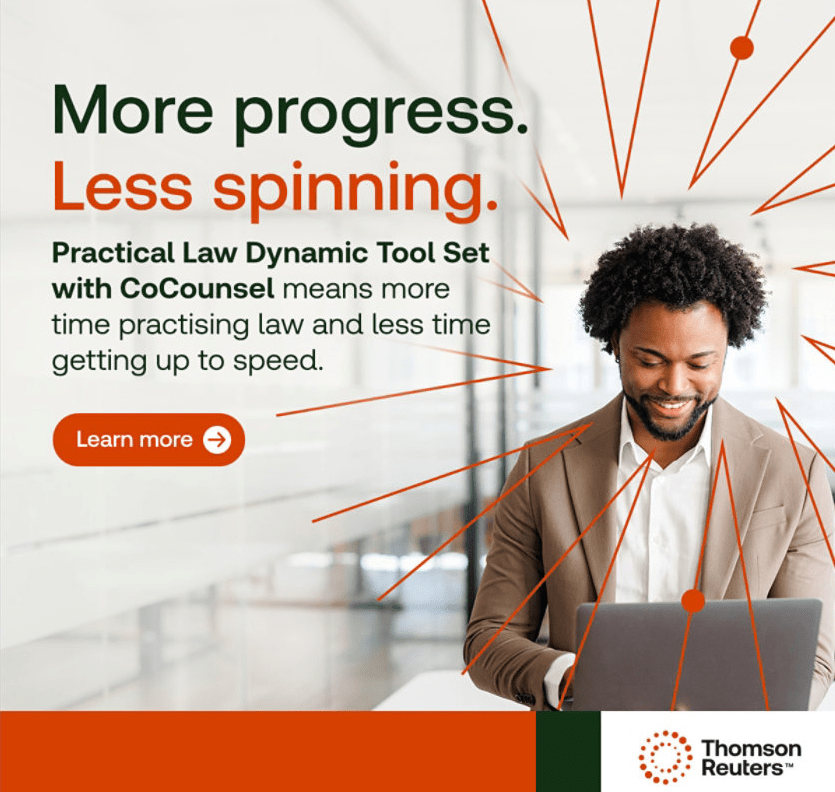 |