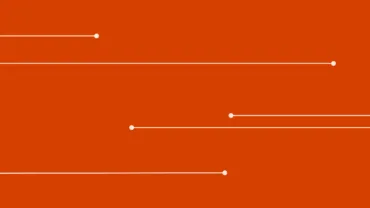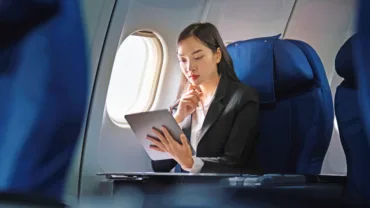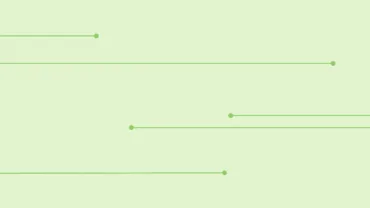Organizations look to provide expert guidance on business decisions and oversee litigation and big corporate transactions, all while making sure their contracts are airtight, protect them from risk, and keep them open to opportunity.
It’s hard to find enough hours in the day to keep the team current on business needs and the legal environment to do all this effectively. Especially since lawyers spend 40% to 60% of their time drafting legal documents and reviewing contracts.
Implementing a drafting tool powered by generative artificial intelligence (GenAI) can help. It can free up the legal team to provide more strategic counsel to the business while delivering accurate, effective legal documents. Successful implementation will take careful planning, training, and communication.
Investing the time to get the team on board and be sure they know how to use the tool will give you the greatest possible payoff for your tech investment.
Jump to ↓
| What is an AI-powered drafting tool? |
| Benefits of GenAI drafting system |
| Keys to a successful implementation |
| Embrace AI-powered drafting |
What is an AI-powered drafting tool?
An AI-powered legal drafting tool helps you generate more accurate and thorough drafts much faster than traditional methods. It puts legal information, suggested language and clauses, and editing tools right at your fingertips, within Microsoft Word. Some of the specific tasks you can use AI-powered drafting tools for include the following:
- Find a previous, related document
- Create contract drafting consistency with legal playbooks
- Compare and redline
- Find, create, and modify clauses
- Spot errors and refine and review formatting
Benefits of GenAI drafting system
AI-powered drafting tools are much more impactful when the whole team adopts them. That’s because of consistency and access.
Consistency: Legal playbooks help you create consistency by enforcing your organization’s guidelines. Your drafting tool may provide curated playbooks alongside the customizable templates that enable you to set preferred and required clause language and negotiation guidance. Junior lawyers can learn more quickly on their own, and senior attorneys can spend more time counseling on case strategy and less time correcting language errors. The consistent use of playbooks will help you save time and reduce repetitive work. These playbooks provide the consistency you need, but only if the whole team is using them.
Access: Helping legal professionals find the most appropriate model documents and clauses is one of the most helpful jobs an AI-powered drafting assistant can do for your team. Many of these documents and clauses can come from the tool itself, especially if it is connected to a know-how system. But many of your preferred models will come from your own team. Having the whole department on the system will create better access to best practice language and documents for everyone.
J.J. Ball is a legal counsel at Systemiq and a user of CoCounsel Drafting, the AI-powered legal drafting tool from Thomson Reuters. “There is substantial time saving when using CoCounsel Drafting,” he said. “When we are operating on an average turnaround time of three to four business days for a response, we can cut that down to one to two business days by utilizing the tool to get drafting work done.” That is quite significant for his department.
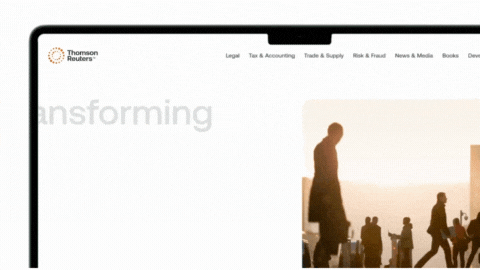
AI news and insights v1
Industry-leading insights, updates, and all things AI @ Thomson Reuters
Join community ↗Keys to a successful implementation
Bringing a new tool to the whole department will take some time, training, and effort. The good news is that these systems should be intuitive once users start using them. There are some steps you can take to ensure success:
- Planning: AI drafting assistants can be customized to fit specific organizational needs. Be sure to work with a small group of your legal department to identify which playbooks to create. They can also help you customize the playbooks to ensure you have consensus on your department standards.Also – decide what you consider successful adoption. Do you require everyone to change the way they approach drafting? Or are there specific tasks that you want handled in a standard manner? Set your short- and long-term expectations and use them to guide your implementation.
- Training: These tools are intuitive to use – training will be simple. You will need to follow up and support the team for a while, though, to be sure they are adopting the new tool.
- Measurement: Keep track of time savings as well as reductions in turnaround time and other metrics the business cares about. Take note of what the team can spend their time on instead, now that drafting takes less time.
- Communication: Communicate with your team throughout the implementation to remind them to use the new system and share success stories of time savings and best practices. Be sure to also communicate with the business to help them see that you’re using modern technology to serve them better.
Implementing an AI-powered drafting tool will require a thoughtful approach to change management. The time savings the system brings should provide significant motivation for people to experiment with it. Have your managers and more influential team members try it out early to develop them as champions when you roll it out department wide.
Embrace AI-powered drafting
Legal professionals aren’t always quick to adopt new technology. That means that an implementation of an AI-powered drafting tool may take some effort. In the long run, though, the benefits will be immense. You’ll see greater efficiency, consistency, and cost-savings.
You may also find that the long- run isn’t all that long. One senior attorney who uses CoCounsel Drafting told us that “Its seamless Microsoft Word integration means they [our lawyers] can begin using it with little training and begin realizing ROI almost immediately.”
With some planning up front and good communication along the way, your team can start seeing that ROI quickly, too. And results will most certainly create motivation for adoption across the department.
Ready to take the next step in implementing AI-powered drafting in your legal department? Explore CoCounsel Drafting and its tailored solutions for in-house teams.