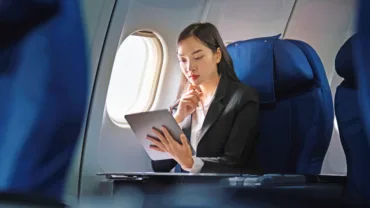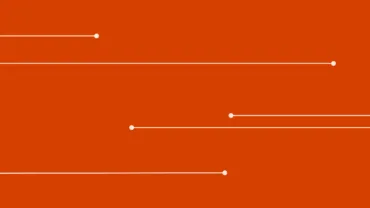Driving innovation in legal with CoCounsel and Copilot
“Show me you know me.”
It’s important in attorney-client relationships and crucial in attorney-assistant relationships. So if you’re considering adopting an AI legal assistant, you should look for one that knows what you need, and when, and delivers it.
This is exactly what Thomson Reuters CoCounsel Legal, when paired with Microsoft Copilot, can do for you. While CoCounsel is purpose-built for legal tasks like case law research, contract analysis, and drafting, while Copilot automates standard business tasks like generating meeting notes and summaries, prioritizing email inboxes, and developing presentations. Together, CoCounsel and Copilot bridge the gap between legal work and administrative workflow, ensuring that insights from one context can be immediately applied in another.
CoCounsel helps you to quickly and more accurately complete tasks like finding relevant documents within a large database, condensing long, complex documents into succinct summaries, extracting contract data, reviewing documents, performing legal research, and more. Copilot will help you manage your workload in the context of your email, calendar, and meetings. CoCounsel is even more powerful when it’s integrated with the tools that are integral to a legal professional’s daily work.
Jump to ↓
Integrated with tools you already use
Copilot and CoCounsel: Better together
Legal professionals adding more value, assisted by AI

CoCounsel
Bringing together generative AI, trusted content and expert insights
Meet your AI assistant ↗
Integrated with tools you already use
CoCounsel is the only AI legal assistant at your side everywhere you work, from your Document Management System (DMS) to Microsoft 365 to legal research. CoCounsel minimizes errors and allows you to easily connect your work across platforms into consistent, end-to-end workflows, then applies the power of its industry-leading AI legal skills to complete them more quickly, thoroughly, and more accurately than ever possible.
Data and insights move seamlessly between applications, so you can continue moving forward in a project rather than making the same updates in multiple places. Working through these tasks quickly will change the way legal professionals think about time allocation and the way they add value. If you can manage these tasks in a few hours rather than a few days, you can reframe your contribution in terms of impact delivered rather than hours spent.
Copilot and CoCounsel: Better together
So how, exactly, can CoCounsel and Copilot work together to make an attorney’s life easier? They both handle routine or repetitive tasks for you: Copilot reduces administrative burdens while CoCounsel improves the output of your legal work.
Managing your calendar without chaos: You juggle client meetings, court deadlines, and internal team discussions. Copilot keeps your calendar updated and notifies you of any changes. Meanwhile, CoCounsel generates timelines of important dates based on your documents, letting you easily flag and avoid potential conflicts.
Bringing legal research into your workflow: Instead of bouncing between emails, research, and meetings, Copilot and CoCounsel connect the dots for you. Imagine receiving an email from a client asking about the implications of a new regulation. You can open CoCounsel from within Outlook and tap into Westlaw and Practical Law to find information about the regulation. CoCounsel can even draft the response, with citations to the source content, all without leaving Outlook. You can then ask Copilot to find out when the next meeting with the client will be or schedule time to discuss the client’s options related to this regulation. No more hunting through your inbox — just relevant info when you need it.
Using Teams to keep everything in sync: Now, let’s add Teams to the mix. Suppose you have a litigation strategy call. CoCounsel in Teams can help brainstorm litigation strategies and test for weaknesses in an argument. You can even ask CoCounsel to find relevant case law to support their argument, all while remaining within the Teams environment. Copilot summarizes the meeting in real time, flags action items, and reminds you later about deadlines discussed. If a client emails a new development mid-call, Copilot can surface that email, so you don’t miss a thing.
Automating meeting prep and follow-ups: Since Copilot can see your email and calendar, it can generate pre-meeting briefs summarizing the latest case updates, suggest follow-up emails post-meeting, and transcribe and analyze Teams meetings action items. Maybe one of the action items is to redline a contract, which can be done in Word with CoCounsel Drafting.
Reducing administrative load: Ultimately, this AI duo saves you from busy work so you can focus on what really matters — serving clients and winning cases. For example, you can ask it to flag billing opportunities like meetings that should be tracked for billable hours. And you’ll reduce the risk of missed deadlines by aligning research timelines with scheduled obligations.
Legal professionals adding more value, assisted by AI
By embracing the combined power of CoCounsel and Copilot you can step away from busy work and focus on the strategic elements of the practice of law. Copilot puts your legal matters into the context of your whole practice, ensuring that you have the time and resources to complete work efficiently, on your unique schedule. CoCounsel amplifies your legal expertise, speeding up routine tasks within the software you use every day, from Microsoft Office to Westlaw, so you can focus on delivering better work product and outcomes to your clients.
Instead of drowning in emails and scrambling for research, you can take advantage of a streamlined, AI-powered workflow that knows your schedule and your clients. It helps you communicate effectively and efficiently, relieves you of keeping track of moving pieces, and shows your clients they’re in good hands.
CoCounsel Legal integrates with Microsoft 365 and CoPilot as well as other legal tools such as Westlaw and Practical Law. Find out how these systems together drive innovative change in legal — read the white paper.
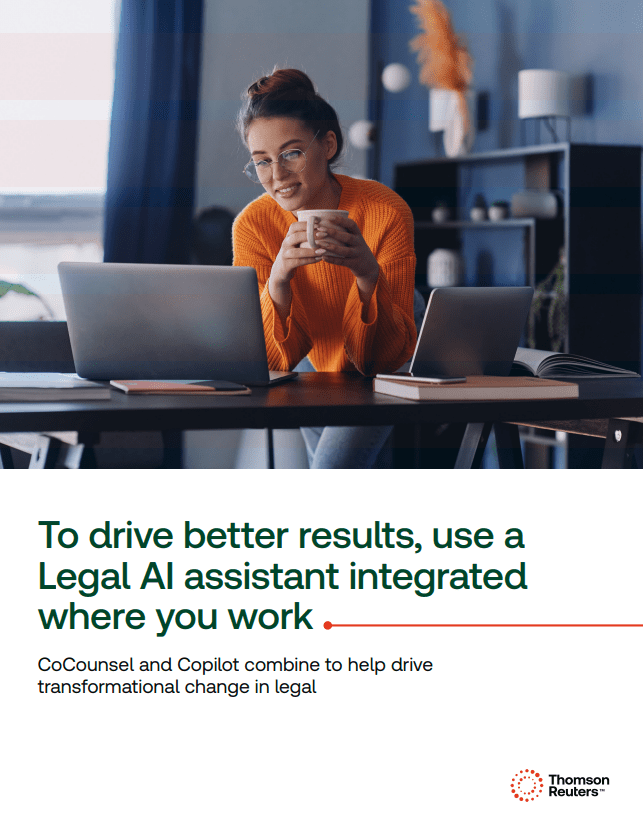
White paper
To drive better results, use a Legal AI assistant integrated where you work
Access white paper ↗