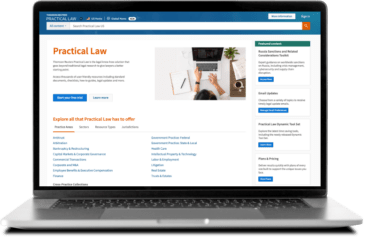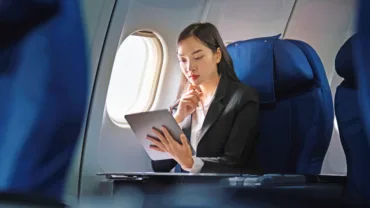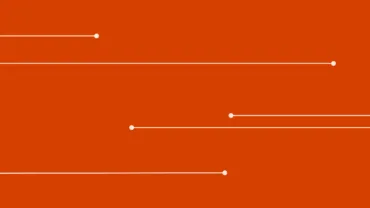Lawyers often need to understand and compare state or country requirements on key topics to inform legal and business decisions. This can be a time-consuming and expensive process. Consider the attorneys in your organization: How much time could you collectively save by being able to quickly compare state and country level issues using an intuitive chart builder?
Quick Compare is a jurisdictional comparison tool that makes it easier to find and illustrate answers across multiple jurisdictions. You and your colleagues can spend less time on tedious research and communicate faster and more effectively.
Quick Compare is part of Practical Law Dynamic Tool Set with CoCounsel. This platform makes it faster and easier for you to access the know-how and expertise of Practical Law. It draws upon legal artificial intelligence (AI), visualization tools, and the proven expertise of more than 650 attorney editors to help you get the answers you need quickly and expertly apply those answers to a matter.
Practical Law Dynamic Tool Set with CoCounsel includes Quick Compare, as well as Knowledge Map, Interactive Matter Maps, Dynamic Search, and Search & Summarize Practical Law.
Jump to ↓
| Overview of Quick Compare |
| Quick Compare frees up time for higher value work |
| Deliver more strategy and better decision making |
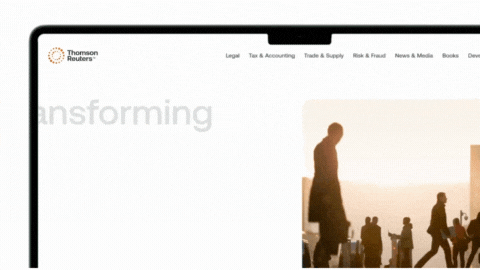
AI news and insights
Industry-leading insights, updates, and all things AI @ Thomson Reuters
Join community ↗Overview of Quick Compare
Quick Compare provides an intuitive and customizable way to compare multi-jurisdictional information across practice areas and topics in a chart format. With Quick Compare, you can see everything you need at-a-glance or dive deeper into the data. Select only the jurisdictions, topics, and data points that matter to you. Build new charts or edit pre-built charts from the Practical Law editors, so you can find the answer you need faster and advise more confidently on multi-jurisdictional issues.
Quick Compare is accessible through the Apps menu in Practical Law Dynamic Tool Set with CoCounsel. It helps legal professionals build and customize charts in just a few clicks.
- Start by selecting a practice area and choosing your jurisdictions.
- Then, specify the questions of interest to apply to the Quick Compare chart.
- Within seconds, Quick Compare produces a detailed chart, visually highlighting key differences across jurisdictions to each of the questions selected, saving hours of manual research.
Interactive elements, such as hover highlights and expandable notes, make it easy to navigate and understand complex legal data.
You can customize your charts, expand them to new sheets, and even rename them for easy reference. Share your work by copying the chart’s URL or downloading it in Excel, Word, or PDF format. Plus, the charts automatically update with the latest content from Practical Law’s editors, ensuring accurate and current information.
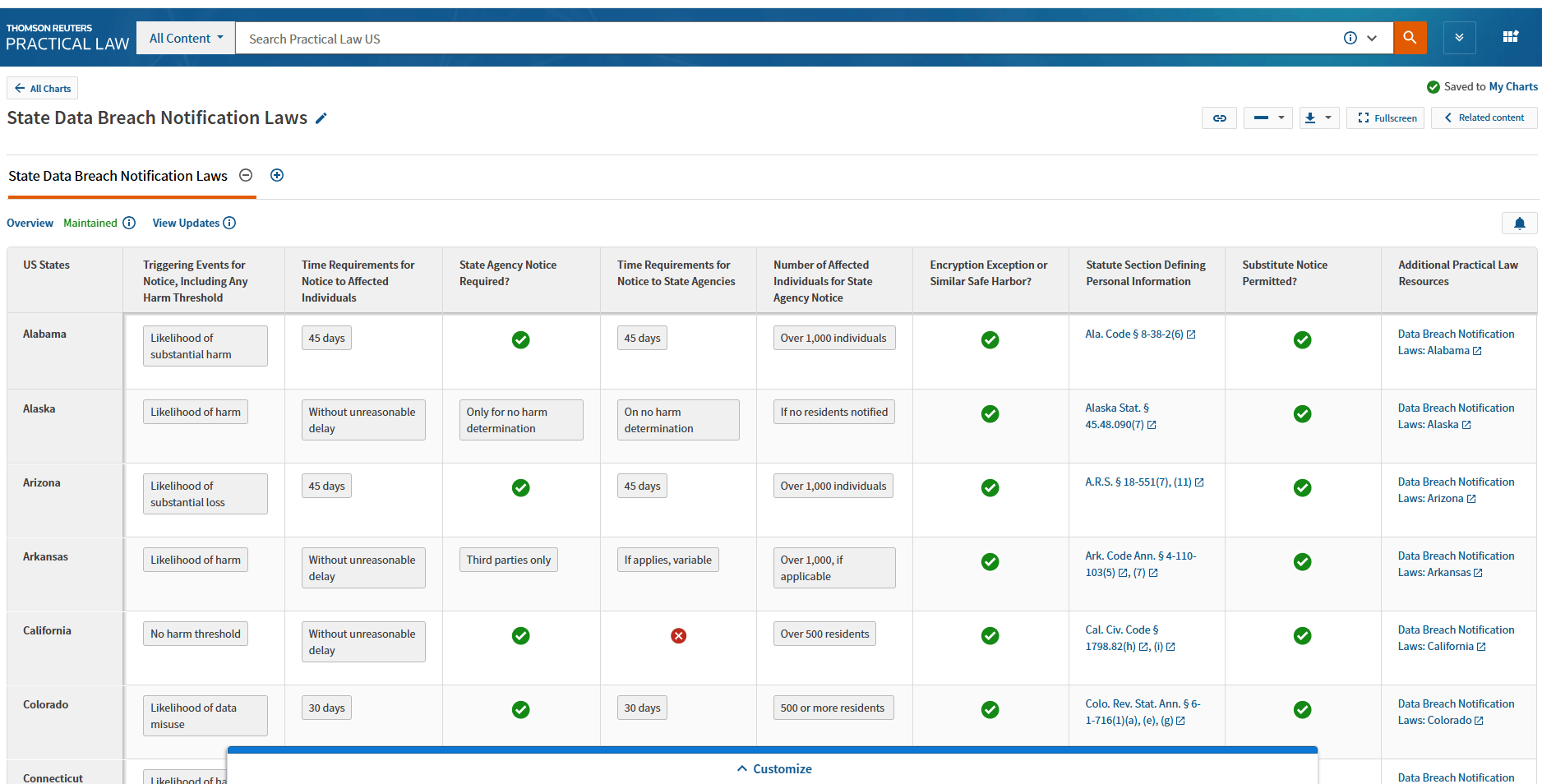
Figure 1 Identify local laws faster using Quick Compare. With just a few clicks, create custom charts that answer key questions across states so you can explore the topics and data points that matter most to you.
Quick Compare frees up time for higher value work
Comparing laws and regulations across jurisdictions has traditionally been a time-consuming process. It is also quite prone to error, as human researchers copy and paste from one application to another and sometimes miss things. Law firm attorneys and their in-house clients alike know how expensive it is to manually compile a comparison chart.
Shortening the time it takes to understand and explain differences across jurisdictions will lead to faster and better decision making. It will free up time for attorneys to work on higher value tasks. It will also enable more predictable invoices or matter costs that clients may be more willing to pay.
Quick Compare streamlines multi-jurisdictional research, making it faster and more efficient for attorneys. Legal researchers can use this tool to create visual charts that simplify the task of comparing state and country-level laws and regulations side-by-side.

White paper
Generative AI for legal professionals: What to know and what to do right now
Access white paper ↗Deliver more strategy and better decision making
Attorneys are under immense time pressure, whether they’re working in-house or in the government to deliver for their organization or representing and billing clients. The work of developing a strategy, understanding statutes, case law, and regulations, and drafting legal documents in one jurisdiction is incredibly demanding. When you must look across jurisdictions to understand your options or obligations, the work gets exponentially harder.
Quick Compare streamlines this multi-jurisdictional analysis, allowing attorneys to focus on matter strategy and advising business partners or their clients on their risks and opportunities. Leveraging efficiency tools like Quick Compare gives attorneys an advantage, allowing them time to develop their skills more deeply and provide richer value to clients and colleagues.
Ready to simplify your approach to multi-jurisdictional research? Find out more about Quick Compare and the entire Dynamic Tool Set with CoCounsel by visiting Discover Practical Law Dynamic Tool Set with CoCounsel. You can explore the features, watch additional demonstrations, and consider how these tools can benefit their practice.
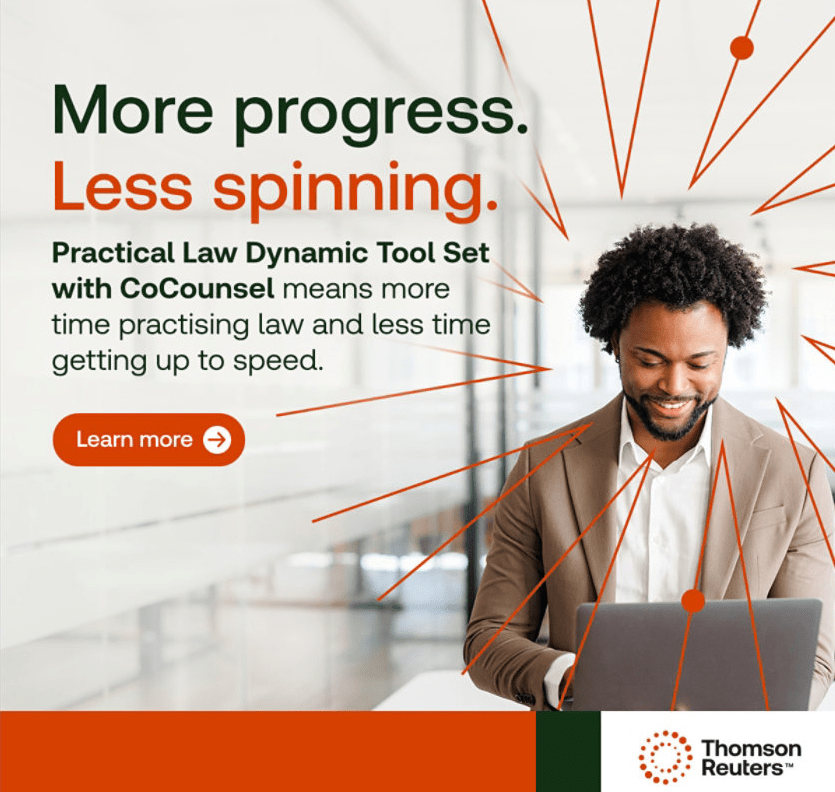
Practical Law Dynamic Tool Set with CoCounsel
Enhance your daily work with time-saving tools and resources
Browse features ↗