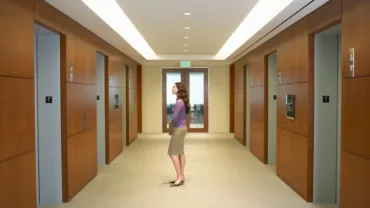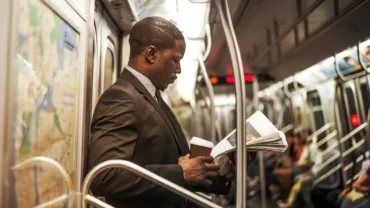Legal technology can feel complex. With so many programs and systems, it can seem as though your work is spread thin across many online tools and people. Do you check your email for the latest version of a contract, or is it saved to a server? Who is the next person who needs to approve the work?
What is document workflow automation?
Document workflow automation is a smart, connected capability that provides you with a secure repository to access and organize documents. It allows you to automate workflows of document generation, track progress and use data that surrounds your automation process to identify trends and visualize them in dashboards. Document automation should work for you, not against you.
Thomson Reuters document automation solutions help you navigate through the complexity of your work – to do your best work.
Below are four ways that document automation can help you keep your work on track.
1. Custom workflows for your business
Every firm has a unique document creation and approval process. Whether it is a particular partner who needs to sign off on a document or a paralegal who needs to create the initial draft, the checklist can be long and daunting without a system to keep things on track.
Document automation makes it easy. You don’t need a programmer to automate your workflow. With the right solution, you can create customized workflows for your firm to get the work where it needs to be at the right time. That way, you can automate mundane and repetitive tasks and keep legal matters moving forward, getting each piece of your firm’s work in front of the right people.
2. Save time drafting
Document templates are the backbone of your work. You shouldn’t have to create every document from scratch every time. With document automation, you are able to generate fully drafted and branded legal documents by filling out an online form.
You can create and upload key templates to use time and time again. Then, creating a new document for your client is as simple as filling out a form to populate all the fields you need. That way, you don’t need to comb through a complex document to make sure you have ticked all the boxes. Automation can shave off hours of your time so you can save your firm money and deliver documents to clients quickly.
From Engagement letters and NDAs to Share Purchase Agreements and Lease Packages, automation can help you generate hundreds of letters and forms within minutes. Learn how in our latest webcast, “Introduction to Document Automation.”
3. Simple collaboration with your clients
Emails can easily get lost in the back-and-forth with clients. It can be hard to know where the latest version of a document is and if you have captured all the feedback and notes necessary to get the work done the right way.
With Thomson Reuters document automation solutions, you can simplify the connection by communicating with your clients right in the tool. For each client, you can set up a custom dashboard and view of documents, so you can work directly with your client on the documents they need completed. You can also select exactly who at your firm can see the client’s documents. It allows you to safeguard your work and protect your clients’ privacy.
4. Intuitive reporting to help you make data-driven decisions
The best business decisions are made with data. You may have an idea that something needs to change, but if that idea isn’t backed by numbers, you could create more problems by making a change.
Now that generated documents and data from those documents are stored within one place, you can gain deeper insight into your workflow and processes. With easy-to-use reporting, you can get an executive-level view of your workflows and templates to understand where there are gaps and opportunities to save time. This means that you can make decisions not just with your gut, but also with the data to back up your intuition.
Stay on track with document automation
Above are four ways that document automation helps you stay on track, but these four are by no means an exhaustive list – there are no limits as to what document automation can help you accomplish.
Learn how modern law firms are using document automation in 2023 in our latest webcast, “Introduction to Document Automation.”