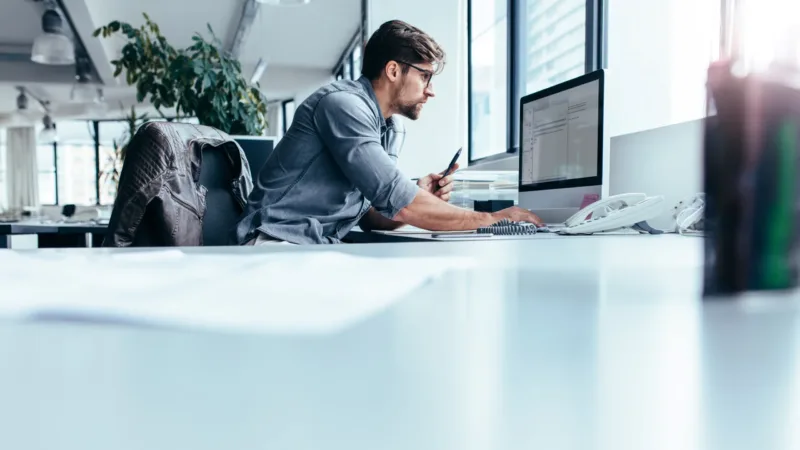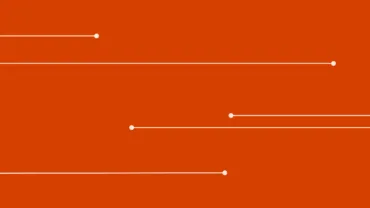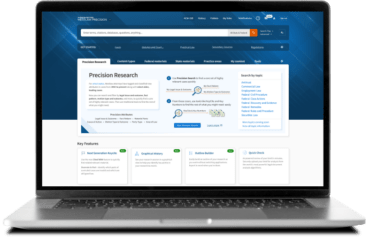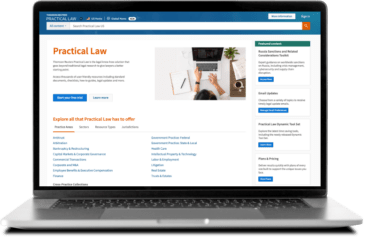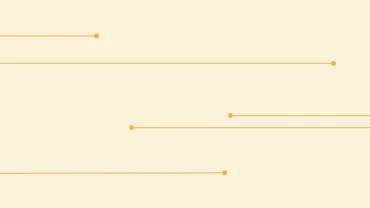I have been around for a while and helped buy and implement a lot of legal tech over thirty-plus years as a lawyer. I was there when fax machines were cutting edge and when e-mail was new. I helped build a home-grown document management system and have written repeatedly about the use of artificial intelligence by in-house lawyers. From typewriters to AI, yellow pads to iPads, it is a pretty big span of technological change for any lawyer.
Fortunately, the one thing that hasn’t changed is the process you go through when buying or implementing any type of technology, from e-billing software to the latest artificial intelligence breakthrough. If not approached carefully, you might find yourself with an expensive lesson and software that isn’t widely used or desired. So, it’s important to get it right. Below I discuss what in-house lawyers need to know about buying and implementing legal tech.
Why technology matters
The right technology can make an enormous difference to an in-house legal department, from productivity and accuracy to timeliness and a host of other tangible benefits. Why? Because technology holds the promise of something better than we have right now. This is why other parts of business invest in technology to run their departments. The legal department is no different, nor should it be.
Today, in-house lawyers are expected to be strategic partners in operating the business. To do this, you need timely, accurate information on demand – the kind that only technology can provide. Similarly, there isn’t a desire to continually increase the budget and staff for the legal department each year. If you want to get more work out of the same-sized team with less money to spend on outside counsel, finding the right technology is the way to go.
What technology matters
When it comes to technology, make sure the legal department focuses first on the basics:
- E-Billing System – number one on your list should be an e-billing system. With an e-billing system, you can do away with spreadsheets and paper invoices and get instantaneous data about where you are spending money and on which matters.
- Contract Management System – if you’ve ever been asked to locate a certain contract in a hurry, you know the value of a contract management system. Not only is it a central repository for all the company’s contracts, it also allows you and the company to manage those contracts, in terms of price increases, termination, and slice-and-dice contract information whenever asked.
- Legal Research Tool – every in-house lawyer will at some point need to do some legal research. It might be on a specific legal issue or may be trying to find a sample contract template you can use for a deal.
- Generative AI Solution – generative AI is quickly becoming an indispensable technology for all in-house legal departments. It is a lot like a super smart (and super-fast) summer intern.
What’s the use case?
Everything starts with considering your use case. What will you use the technology to do? Unfortunately, when it comes to technology it is difficult to resist the urge to want everything. It all looks so cool! But buying software because it looks cool is not a good idea, and you’ll be in trouble unless having it look cool, and unused, is your goal.
Instead, you must understand your business case for purchasing the software. What problem are you trying to solve? What are your biggest pain points? Is it a logjam in providing legal services, lack of visibility into spending, the need to create better reports, saving costs, or eliminating drudge work so your lawyers can focus on higher-value work?
Whatever the reason, you must understand the problem inside and out. Here are the key points to understanding your use case:
- Identify the problem.
- What is the current manual process to solve the problem?
- Is there technology that will replace this manual process and solve the problem?
- What will it cost and do you have (or can you get) the budget?
- Will the benefits of the technology outweigh the cost? And how soon will those benefits pay off the cost? In other words, what is the return on investment?
- Do you have the support of the organization to buy it (inside the legal department and elsewhere, e.g., CFO, CTO)?
 |
Know what you need
Now it is time to draft a requirements document, a document that sets out exactly what you are looking for regarding your technology purchase. This will include a list of features necessary for your use case, prioritizing what you need vs. what you want. Focusing on need keeps you from falling prey to all the shiny baubles that are “whiz-bang cool,” but don’t solve your problem. When preparing this document, ask your team to contribute along with any users from outside the department (if any). The document doesn’t have to be very long, one page is fine. It’s a checklist (not something software engineers would use to create a new product). The goal is to create a guide to help you analyze different products. Consider the following:
- Overview (a summary of what you’re trying to accomplish – what problem will it solve).
- Must have (a list of all the features the product must have).
- Should have (a list of nice to have features, but not critical).
- Does/Does not (tells the reader what the technology will do, and what it will not do).
- Cloud/Local (will the technology be cloud-based or installed locally).
- Budget (target cost).
- Must connect to… (what systems/products in the department must the new technology connect to).
- Support (what level of support are you looking for – internally and from vendor, e.g., 24×7).
- Scale (will the product easily scale to meet your needs, now and in the future).
- User platforms (can people access the technology from any device (smartphone, tablet, laptop, etc.) and do so from anywhere at any time).
Survey the marketplace
Once you have properly defined your problem and written your requirements, survey the marketplace to see what products are available to solve it. The three most fruitful avenues are:
- Start with a basic web search.
- Attend a legal tech trade show.
- Ask other in-house lawyers you know (including a poll on LinkedIn).
Get a full demo via webinar or in-person. Ask in advance if you can supply a sample contract or problem for the demo to solve, a problem that is real to your needs vs. the example problem the vendor might use. It doesn’t matter if the product doesn’t solve your problem exactly the way you envisioned. Be flexible here. The real question is “does it solve it?” If it does, it should go on your list. If it doesn’t, cross it off. And, specifically, if what you need is on the vendor’s technology road map, move on. That road map may be years away from becoming reality. Lastly, if possible, get a free trial for any products you are interested in.
Pick your vendor
While no vendor is perfect, do your best to determine which vendors stand by their products and will be a true partner in the implementation process. Ask for references and ask people in your network for their thoughts. If you have a procurement department, you can turn much of the drudgery of vendor selection and contracting over to them so you can focus on the requirements and product review. Think about:
- Who needs to be involved in the decision to buy? Likely need Procurement, Security, IT, and others must agree on any major technology purchase.
- Products that have a large user base and have been around a while have a greater likelihood of being a viable choice.
- Spend time with the people from your vendor who will be implementing your product. You want to speak with the folks who will be working on getting you up and running with the product.
- Make sure you understand the true cost of using the product. What does support cost? Future upgrades? Is training included? What’s the cost to run the product on your systems? Will you need to customize it (vs. off-the-shelf) and what will that cost? How many users are included and what does it cost to add more? Do you need any special hardware? Is there a cost to transfer data?
- What happens when the contract ends? How easy is it to get your data back? Will the vendor help you transition away?
Create a project plan
Once you buy the product you will need a project plan, a step-by-step guide to how you will implement the product. If the product is small and easy to implement, you may have a very short project plan (if one at all). Sophisticated products require a plan. Ideally, you will have people at your company in IT whose job it is to manage the implementation of technology, especially any technology that will touch company systems. For a complex technology implementation, set up a steering committee to help manage the implementation process. Your project plan should include:
- Milestones (for critical parts of the implementation).
- Responsibilities (who is responsible for what).
- Budget.
- Data migration.
- Training.
- User acceptance.
The last bullet is the one most legal departments overlook. User acceptance is the process of ensuring the technology is presented – and works – in a way that people will want to use it, along with the training program on how to use the tool. For example, a simple, clean, and intuitive interface is critical to success. Consider developing a handful of “super users.” These are people you will train extensively on how to use the product with the plan that they will become champions of the new tool and encourage others to use it (and can answer questions and teach other users). Their feedback will be invaluable as you tweak the tool through the implementation process so it becomes more user-friendly and more attuned to the actual workflow of the department (or the company, if the tool will also be used outside of the legal department).
Legal department technology can be a tremendous time saver and problem solver – faster, better, cheaper – especially generative AI tools. When searching for technology, don’t get distracted by a slick product demo and lots of buzzwords. Be skeptical and stick with vendors you trust. If you are a customer of Thomson Reuters, you have access to an incredible array of legal tech, from e-billing systems to the leading product for in-house legal teams, Practical Law. While technology can be a game-changer, don’t forget to bring the human touch to every legal project. Technology cannot replace the one-on-one connection between lawyer and client. And it never will.
 |