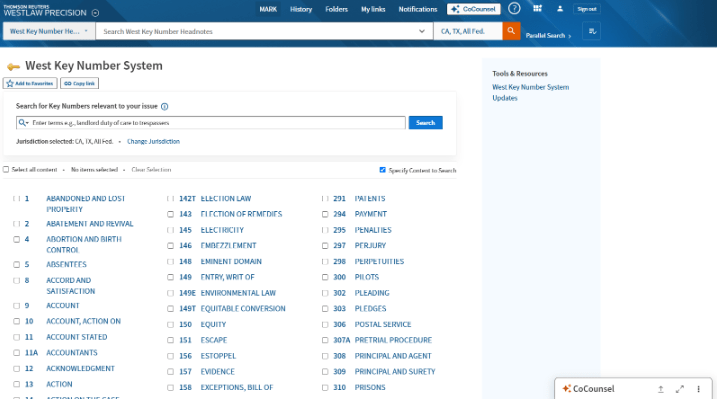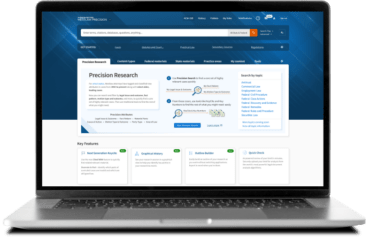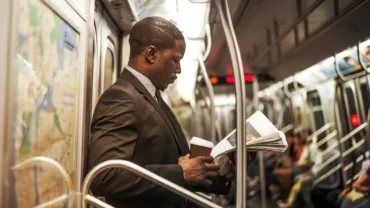Next-gen technology with 19th-century foundations
Can a digital tool founded on a system developed over 100 years ago be relevant to today’s lawyers? Absolutely. And it’s not just relevant, it’s essential to efficient legal research.
When you’re doing research, you want to get to on-point cases fast. A broad online search, while free, will return endless entries. You lose efficiency when sifting through numerous entries to find the ones most relevant to your case. And even as you narrow down your results, are you sure you’ve found what you need? Legal research demands organization to keep your work focused. As it’s done since its inception, the West Key Number System brings order to the chaos.
Jump to ↓
Search detailed Key Numbers to identify precise legal concepts
Discover cases that address similar legal principles and concepts
Use plain language with WestSearch Plus
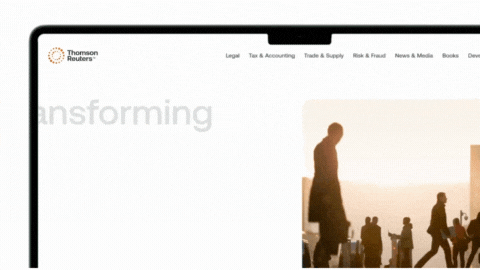
AI news and insights
Industry-leading insights, updates, and all things AI in the legal profession
Join community ↗About the Key Number System
The Key Number System is a comprehensive classification method used to organize legal cases by topic. Reviewed by bar-admitted attorney editors, it enables researchers to swiftly locate cases pertinent to a specific issue. Originally devised by West Publishing in the 19th century, it began with seven primary categories: persons, property, contracts, torts, crime, remedies, and government. Over time, it expanded to more than 400 topics, ranging from abandoned property to zoning, and includes nearly 100,000 distinct legal points.
This system is structured hierarchically, with legal issues first sorted into broad categories and then further divided into increasingly specific legal points. Using the Key Number System is like searching for the street address of a new friend. The topics are like streets; the numbers are like houses. To find your friend’s house you need both. Likewise, for your legal research, you need both topics and numbers.
Key Numbers remain consistent across all Westlaw legal products, making it easy to use a key number found in one document to uncover related cases from any jurisdiction. And accessing Key Numbers within Westlaw is easy, with several entry points outlined below.
Search detailed Key Numbers to identify precise legal concepts
The first part of streamlining your research is to locate a relevant Key Number. On the Westlaw homepage, the “Key Numbers” link enables you to refine your search by topic with remarkable specificity. Or, type “Key Numbers” in the search bar, and the autosuggestion under Content Pages offers a quick link. WestSearch Plus, available on Westlaw Edge and Westlaw Precision with CoCounsel enhances your research experience by delivering the most relevant legal text directly from the search box, eliminating the need to sift through a lengthy result list.
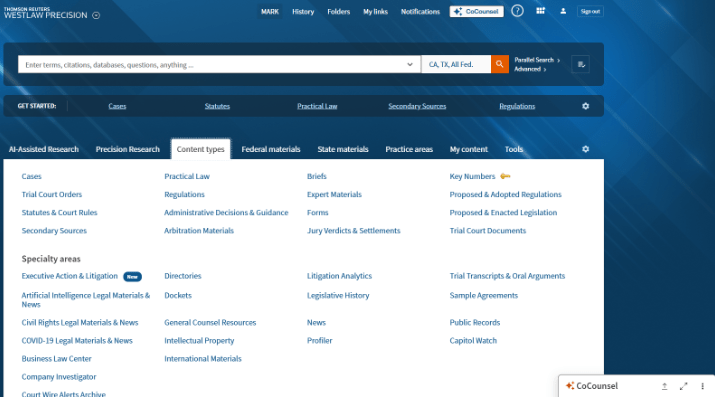
By clicking these links, you’ll be directed to the Key Number System content page. Refining your search by topic will lead you to a list of headnotes—concise summaries preceding the text of legal decisions written by attorney editors —that highlight key legal principles discussed in the case. From there, you can perform a search or filter the results by jurisdiction as needed.
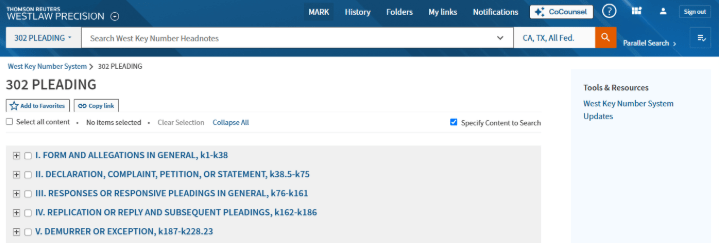
Back on the main Key Number page, you’ll notice two search options: one for headnotes and another for Key Numbers and topics. The main search bar, located at the top of the screen, scans across all headnotes within the Key Number System. This feature is particularly useful for identifying headnotes relevant to your issue and determining their classification within the system. Meanwhile, the second search bar, found within the gray box, focuses exclusively on Key Numbers and topics. This tool is ideal for locating specific Key Numbers using your preferred terminology, while the headnotes search provides a broader scope to uncover helpful headnotes or associated Key Numbers.
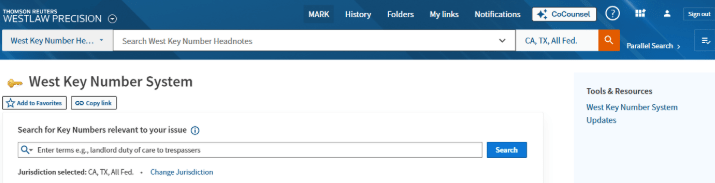
Discover cases that address similar legal principles and concepts
Like a sleuth solving a mystery, one clue can lead to another. If you’ve found a case that’s relevant to your research, the Key Number System can quickly identify others that are similar. Once you’ve reviewed a case and identified a relevant headnote, you can enter the Key Number System by following the classification hierarchy linked to that headnote. To adjust how headnotes are displayed, use the view options found at the top right of the first headnote.
Headnotes are summaries of specific points of law addressed in a particular case, drafted by Westlaw Attorney Editors to ensure that topics include relevant cases even where those cases may use atypical language.
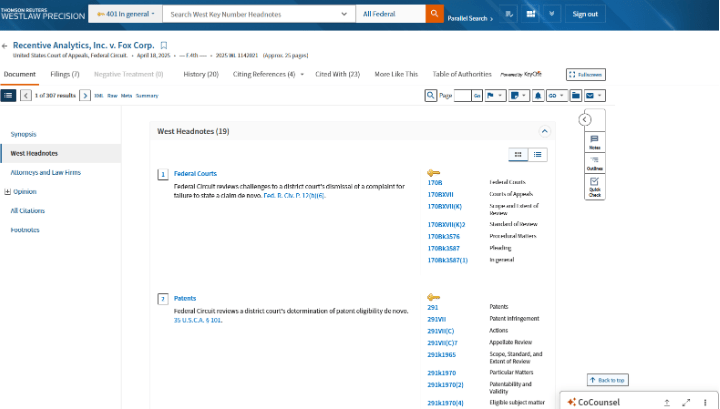
After selecting a Key Number, you can search within it using the search box on the left. Alternatively, you can explore a different jurisdiction by clicking the “Change” link under the Key Number heading at the top of the page.
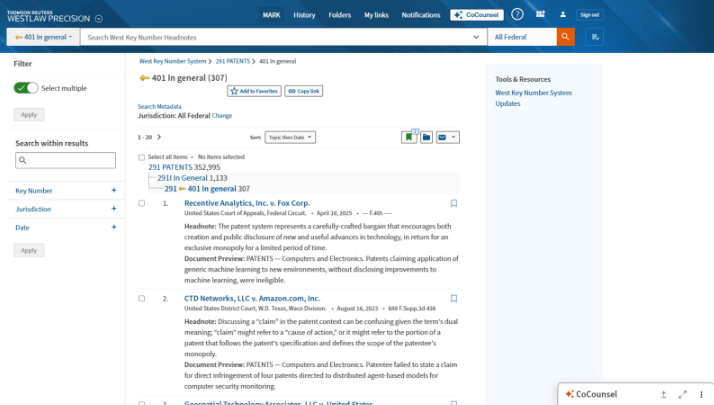
Use plain language with WestSearch Plus
To search Key Numbers across all Westlaw content, simply run a plain-language query using the global search box on the homepage. After performing the search, WestSearch Plus will deliver a link to appropriate Key Numbers, guiding you to relevant results.
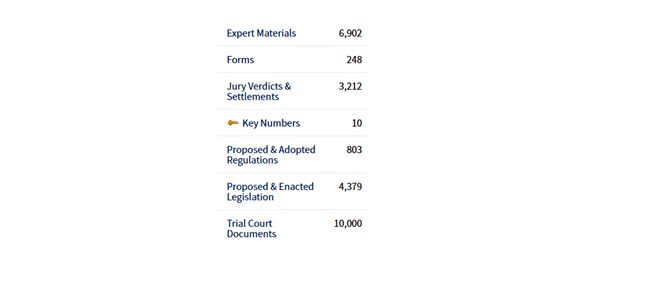
The principle of precedent is foundational to the practice of law. You work hard to ensure your case reflects appropriate precedents, and Key Numbers help you find citing references quickly. The Key Number System is an important part of the powerful KeyCite feature set on Westlaw.

Westlaw Advantage
Gain deeper insights and the confidence to respond efficiently to every challenge
Request free trial ↗