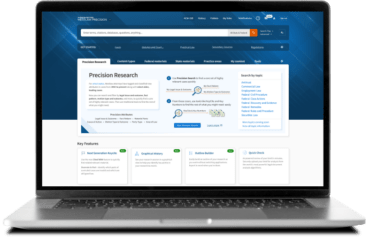Over time, legal research software has made revolutionary strides. All these strides have allowed for massive leaps to have been made in legal research technology and resources in just the past few years.
Thomson Reuters Law School Account Manager and attorney Mark Frongillo states, “The problems legal researchers are solving haven’t changed significantly in the past thirty years. What has changed are the tools they have to solve the problems”.
Are you keeping up with legal technology that can help you deliver the best work for your clients? Here are 9 signs your legal research software and similar solutions may be in need of an upgrade:
Jump to ↓
2. You feel burnt out by the amount of time it takes to do your research
3. You have to turn away new work because you don’t have the capacity or capability
6. You go into court with doubts
7. Your attorneys need more flexibility, but your systems rely on too much manual effort
8. You feel unsure that your research is 100% correct
9. You don’t feel confident you’re providing the best advice to your client
1. The only way lawyers can get started on a new project is by asking the lawyer down the hall
Attorneys have long relied on search engines and colleagues to help them tackle new challenges. But these days, the colleagues who were once down the hall might be remote or buried in their own work.
Some legal tech providers anticipated these challenges. They have developed tools like Practical Law that work as easily as asking a question of a colleague or search engine. Except these tools deliver much more powerful answers. Answers you know you can trust.
New attorneys will benefit from tech that delivers highly curated wisdom from seasoned attorneys. More experienced attorneys can confidently take on new types of matters and continue to deliver exceptional service.
2. You feel burnt out by the amount of time it takes to do your research
While pre-trial legwork remains critical, the faster you can confidently move through your search to focus on strategy and brief writing, the better. If your initial search misses relevant documents that use different language than what you entered in your search terms, you need to spend more time conducting multiple searches. Precision Research, a new case law research tool feature of Westlaw Precision with CoCounsel, reveals important case attributes, enabling you to search, filter, and browse more efficiently than before. Run a search that gathers all the potentially relevant cases, then filter your results by legal issue, fact pattern, motion type, outcome, etc.
3. You have to turn away new work because you don’t have the capacity or capability
It’s hard to predict spikes in demand, but when they happen, clients want quick support.
Having easy access to know-how and wisdom from seasoned legal professionals helps attorneys say yes to more matters, even when they are outside their specialties. With tools like Practical Law, firms have the resources to instill confidence in a client even when the matter presents some unknowns.
4. You feel unorganized
Do you have trouble building an organized outline, or do you find yourself researching and re-researching because your notes aren’t clear? If you’re using a tool like Outline Builder, you can minimize disruption to your workflow by building an outline directly within Westlaw Precision with CoCounsel. You can open Outline Builder side-by-side with a document while researching to drag and drop important text or citations directly into your outline. For further organization in your research, Keep List/Hide Details helps you save potentially useful cases and hide cases you don’t want to inadvertently review. Your selections persist across multiple searches to make your research even more organized.
5. Retirements and lateral moves are looming, and you don’t have a good handoff plan for institutional knowledge
Law students learn how to think like a lawyer. New associates learn how to lawyer from their colleagues. They may even learn specific steps and tools needed to complete each matter efficiently and consistently.
But what if all that knowledge isn’t captured anywhere and people still learn new skills only by talking to a senior lawyer? That can be a problem for firms in transition.
Turnover is less disruptive when wisdom and processes are documented and mapped out. New legal tech tools such as interactive matter maps help attorneys walk through new tasks rather than making it up as they go along.
6. You go into court with doubts
A lack of confidence in court can jeopardize how you present your case. In every case, there is an opposing party working hard to find weaknesses in what you’ve built. Have you missed something that could provide an advantage to your client? Has the judge or your opposing counsel found something you overlooked? Those questions affect not only your confidence but your case itself. Using advanced legal research software can help demystify legal research by providing better answers, and the confidence to know your research is complete.
7. Your attorneys need more flexibility, but your systems rely on too much manual effort
As noted in the 2023 Report on the State of the Legal Market, according to a recent American Bar Association study, 44% of young lawyers feel so strongly about remote work that they would leave their current job for one that provides more flexibility.
Firms that want to retain their talent and attract new hires will certainly offer at least hybrid, if not fully remote, working options.
Legal technology can help enable this ongoing remote work, with cloud-based solutions and AI-driven research and collaboration tools reducing manual effort.
8. You feel unsure that your research is 100% correct
Even after long hours of researching, you may feel like there is more to find, or you question whether what you found through various sources is accurate. Nothing bogs down your research efforts like a nagging feeling that you aren’t finished. Precision Research not only helps you research when there is no case on point, but lets you expand your view to find cases that may be analogous ⎼ perhaps addressing the same issue in the context of a different statute or cause of action, or which involve the same fact pattern.
9. You don’t feel confident you’re providing the best advice to your client
Lawyers thrive on confidence, and nothing feels worse than feeling unsure about how you’re serving your clients. According to the 2023 Report on the State of the Legal Market, clients, “while very aware of costs, are willing to pay more for firms if they produce high-quality work in efficient and cost-effective ways. Clients want the most ‘bang for their buck,’ not just the lowest sticker price.”
In today’s environment, law firms will want tools that help them rise to new challenges quickly and deliver exceptional value with every billable minute, and with the utmost confidence.
It’s time for a legal research software update
Legal technology isn’t just for lawyers who want to code anymore – it’s critical to the success of your firm and your attorneys.
Watch our free on-demand webcast, “What does an innovative law firm look like today?” where you will hear a Practical Law and Westlaw Precision with CoCounsel customer tell us first-hand how this technology has helped him stay ahead of the competition and at the forefront of innovation.