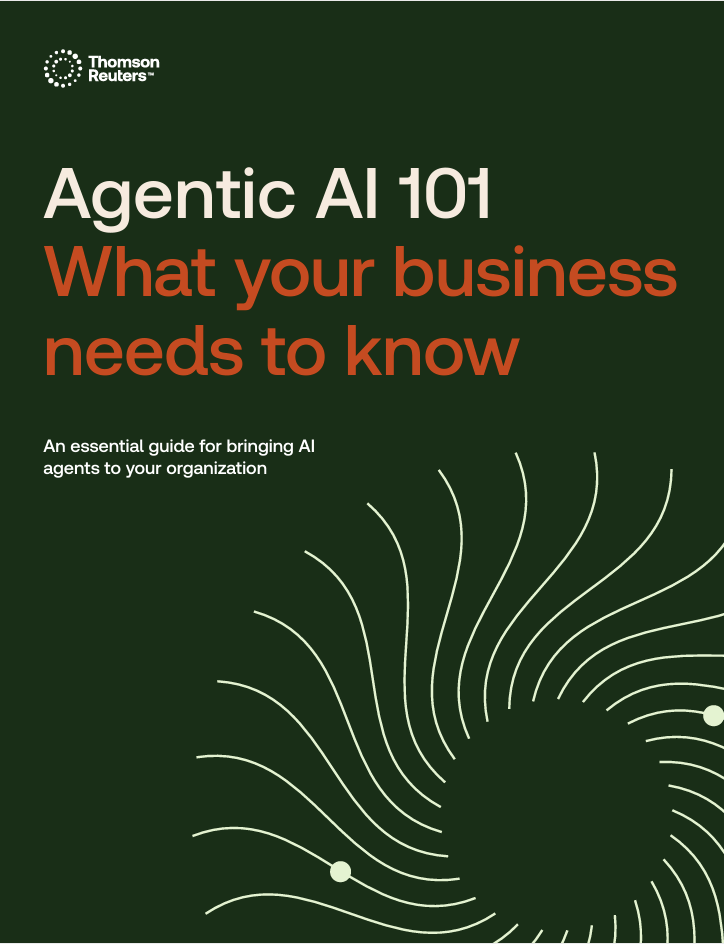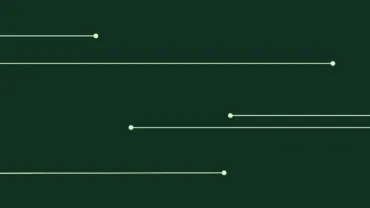List of major types of legal tech, specific use cases, and how to implement in your legal organization.
Photo credit: REUTERS/ Martin
Highlights
- Legal technology is transformative, enhancing legal operations by automating some time-consuming processes to increase productivity, optimize workflows with tools for document and business management, and improve client service through features like online portals.
- A wide array of applications address specific use cases such as AI-assisted case law research, automated legal drafting and contract review, streamlined due diligence, and efficient matter and spend management.
- Successful implementation requires a strategic approach that involves identifying vital needs, researching solutions, planning the rollout, and ensuring user buy-in to build a complete and effective legal tech stack that modernizes the organization.
A successful legal organization will put legal technology at the heart of its operations. What is legal tech? At its elemental level, legal technology refers to all devices and techniques that help users interact with and navigate the law.
Law firms and legal departments are always looking to replace time- and labor-consuming processes with automated ones which offer greater speed, accuracy, and efficiency. That’s important. But legal tech is also meant to be transformative.
This blog post provides you with an easy-to-use map of the current state of legal tech. Below are thumbnail sketches of the many types of legal tech available, what each can do for legal professionals, and how they can best employ such technology to strengthen their business.
Jump to ↓
| The benefits: Why invest in legal tech? |
| Types of legal tech by application and use case |
How to implement new tech for your team
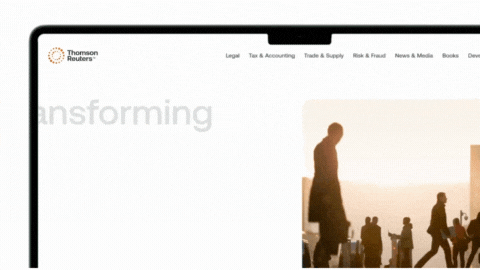
CoCounsel Legal
AI lawyers swear by: Trusted content, expert insights, and an all-in-one solution with ISO/IEC 42001:2023 certification
See it in action ↗The benefits of investing in legal tech
Legal tech enhances every part of a legal team’s operations. Substantial benefits are found everywhere that you look.
Productivity, workflow, and client service are among the ways that legal tech can provide a generational upgrade:
Greater productivity
Legal tech allows lawyers to perform routine tasks more quickly and easily. For example, a lawyer can complete a court document much faster thanks to having access to a large database of standard templates and forms. Legal work can be streamlined and improved in a myriad of similar ways.
Optimized workflow
Lawyers need to communicate quickly and securely with colleagues in order to complete complex legal work efficiently. The use of document and business management tools providing a single source of truth helps your team build step-by-step processes, create easy-to-use checklists for routine tasks, and help lawyers stick to hard deadlines.
Improved client service
Clients usually want to feel involved in their cases. Now there are easier, yet more comprehensive, ways to keep them in the loop. An online client portal, for example, can serve as the client’s and business partners’ base of operations—a place where they keep tabs on their case’s progress and share documents.
Installing new legal tech means a substantial investment, to be sure. But the many benefits of new legal technology products will outweigh the implementation costs. More efficiency, reduced costs, and streamlined processes add up to one fundamental improvement: more focus on your business partners and clients.
The better and more efficient your services become, the more your legal organization’s reputation will grow. More business will soon follow.
Types of legal tech by application and use case
Whether your team needs new legal research tools, productivity solutions, financial management tools, or investigative and compliance solutions, many products are now available to give your organization the boost it needs.
Browse and choose from the list of popular legal tech use cases below.
Case law research
Case law research is an essential aspect of legal work, regardless of your level of experience as a lawyer. The most useful case law research tool streamlines queries for quick and accurate results, while offering a well-organized and easy-to-follow system to absorb content and connect inter-related cases.
Lawyers using AI can jumpstart legal research with faster answers to legal questions. Now, you can cut down time spent sifting through search results and having to read and summarize results yourself. The AI does that for you.
Legal guidance
Practical Law has been providing legal guidance for decades, with content developed by attorneys who are experts in their practice areas. Legal practitioners rely on it to help them get started on new matters and new areas of law.
- Toolkits offer a collection of related Practical Law resources in one place.Practical Law
- Templates are embedded with drafting notes and clause-by-clause guidance.
- Checklists give an overview of a task or project with step-by-step explanations.
- Comparison charts save you valuable time when working on issues across multiple states.
- Practice Notes with concise explanations of complex issues
AI features are being developed that will dramatically improve the way legal professionals access trusted expertise from Practical Law. Generative AI and large language models search the entire Practical Law collection to read & summarize the answer from the most relevant resources, bringing users answers, faster.
Legal drafting
Drafting technology cuts down on errors and reduces legal document creation time. Lawyers use generative AI drafting tools that help them find starting points in the drafting process, quickly detecting changes and efficiently finalizing documents. With the assistance of generative artificial intelligence, lawyers can increase productivity and be able to prepare, format, and review a document for a client or for court within minutes.
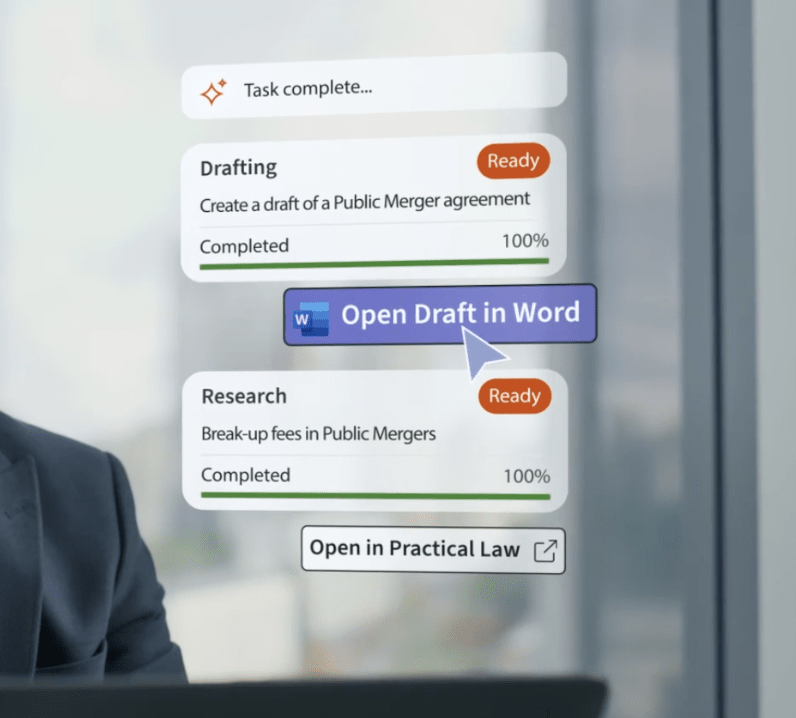
CoCounsel Legal
Draft smarter with CoCounsel Legal, seamlessly integrated with Westlaw, Practical Law, Microsoft 365, and DMS partners
Go professional-grade AI ↗Document automation
Document automation is the behind the scene tool superhero lawyers use on TV shows to move fast. With a few clicks, it turns tedious document creation into a breeze, letting them draft contracts and agreements effortlessly. Lawyers that own document automation as part of their arsenal say goodbye to the drudgery of re-creating the same boilerplate agreement over and over and embrace a present where legal work is a story of efficiency and empowerment.
Contract review
AI for contract review is like having a digital concierge. Whether you’re dealing with an indemnification clause, sunset provision, or liability issues, AI has the ability to find valuable legal and business data from thousands of documents simultaneously.
It retrieves results in seconds. It searches not just by keywords, but by analyzing the meaning, intent, and content of legal concepts and word patterns.

White paper
AI-powered legal drafting: The definitive guide for legal professionals
Access white paper ↗Data management
Consider knowledge management tools as something like a highway improvement for your firm’s document management system. Systems will provide accurate and comprehensive results to legal questions within seconds.
Documents get automatically categorized, and all users can see where in the case process each document is—who has reviewed it, who has edited it, who has yet to sign it, and so on. As the tool is typically compatible with a suite of other products, this enables users to access multiple databases with a single query.
Law firm growth
A variety of applications help a law firm run its practice more efficiently. Legal business management and operations tools foster better team collaboration with access to a wide span of legal information and business data. Business development tools enable lawyers to provide an ideal client experience by streamlining communication and requests for all their legal needs through an easy, secure and customizable digital portal.
Due diligence
Legal due diligence once meant that junior lawyers spent their weekends at the office sifting through boxes of paperwork. Now via due diligence tools, lawyers can conduct diligence in a paperless environment, able to virtually access a host of databases, whether it’s corporate filings, FEIN numbers, or dockets.
AI-powered systems swiftly analyze this information, retrieving all pertinent information and presenting the findings in an easy-to-digest format.
M&A due diligence
M&A due diligence technology streamlines due diligence process from uploading documents, to analysis and classification of all relevant data, to producing charts and summaries.
For instance, when a lawyer needs to search a seller’s documents for non-compete employee agreements, due diligence tech allows them to do so with unprecedented speed and efficiency.
Matter management
Streamline operations management to achieve cost savings. By using AI, legal corporate departments can create a centralized source for legal matter details throughout the matter’s lifecycle.
Automated review and approval of invoices speeds up workflow; auditing tools improve accuracy and reduce errors. Legal departments can analyze their bidders’ rates and benchmark their rates against their own real-time data.
Tracking outside counsel spend
One way to slash outside counsel costs is to have a more accurate means of measuring your spend. Spend management tools allow you to pinpoint ways to achieve savings — for example, giving users rough estimates of what peer companies do for outside counsel spend, thus comparing your costs with theirs. The use of automated invoice workflows and auditing tools also further reduce counsel spend.
Electronic evidence management
How to improve case management efficiency? Employ tools to organize and share evidence with all essential parties in a case. These systems enable lawyers to examine court transcripts, research, and documents found in discovery, then create a graphic timeline to evaluate all pertinent evidence.
Remotely located lawyers can follow depositions live and assess/annotate information with their colleagues in real time.
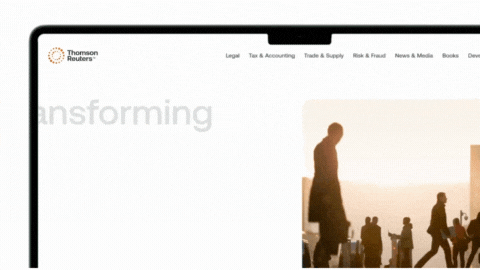
AI news and insights
Industry-leading insights, updates, and all things AI in the legal profession
Join community ↗How to implement new tech for your organization
You may feel overwhelmed once you begin to research legal solutions. A great thing about the variety of applications currently available is that you can customize your own tech stack. But a problem with this, however, is that many legal organizations feel there’s too much choice. They worry about investing in systems that won’t prove to be the right fit for them and get lost in the sheer number of options out there.

White paper
How to develop a legal tech roadmap for your legal department
Transform your legal team ↗So here are some initial questions to ask when your organization is looking to upgrade its legal tech. Use the answers that you get to lead you towards the applications that will be the best fit for your team.
Identify your most vital needs
Ask yourself:
- What do you do now in your team, and how?
- What issues are causing you unnecessary stress?
- In what areas do you feel you’re dangerously lagging your direct competitors?
- What are your biggest cost centers?
- What do your clients say they want most from you?
Research legal solutions
There’s an overwhelming amount of legal technology options. Look at the current tech landscape and get your network’s opinions on what they use. Talking to those who are in the know can provide better insight rather than solely getting product demos.
Plan
Investing and installing new legal technology is a big project. You may need external help to help your organization set up, run, and maintain the new solution. Consider hiring someone who can properly implement it and teach you how to use it.
Get buy in by ensuring people and processes can adapt
New technology is a boon to a legal teams. But its benefits will be limited if legal professionals are unclear how to use it or are resistant to using it.
Ensuring that a new system is easy to use, with intuitive prompts that reduce the need for training, and causes minor disruption to a lawyer’s workday, will go a long way towards helping lawyers buy into the new systems. After all, lawyers are busy—asking them to master a new technology suite in their “downtime” could be a source of discontent.
Technology is driving the legal industry more than ever before. By investing in newer solutions, your firm will become more efficient, more productive, and of greater value to your clients. To learn about the other benefits of incorporating technology into your law firm, download our white paper about how technology drives law firm modernization.
Building a complete legal tech stack
The diverse range of legal tech use cases discussed here can unlock numerous opportunities for a law firms and legal departments. When you take the initiative to embark on the journey of modernizing and expanding your team’s legal tech stack, you will set yourself on a path that leads to greater heights, empowering you to become a truly fearless legal professional.
Thomson Reuters originally published this article on August 3, 2021.
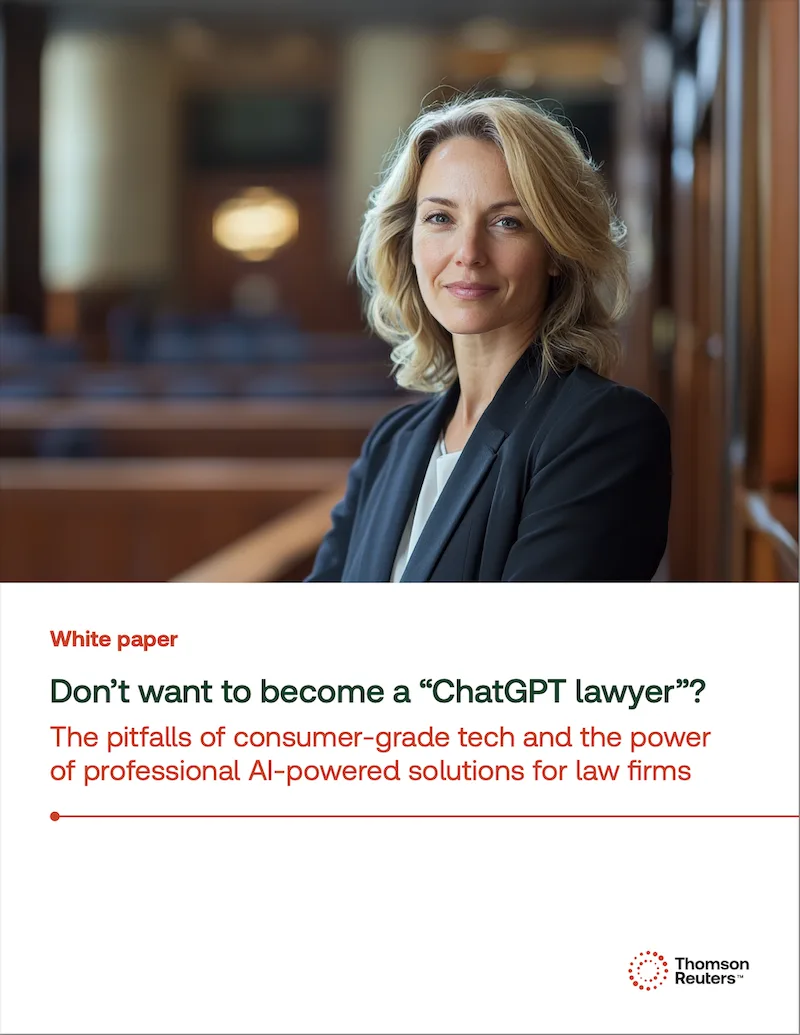
White paper
The pitfalls of consumer-grade tech and the power of professional AI-powered solutions for law firms
View white paper ↗