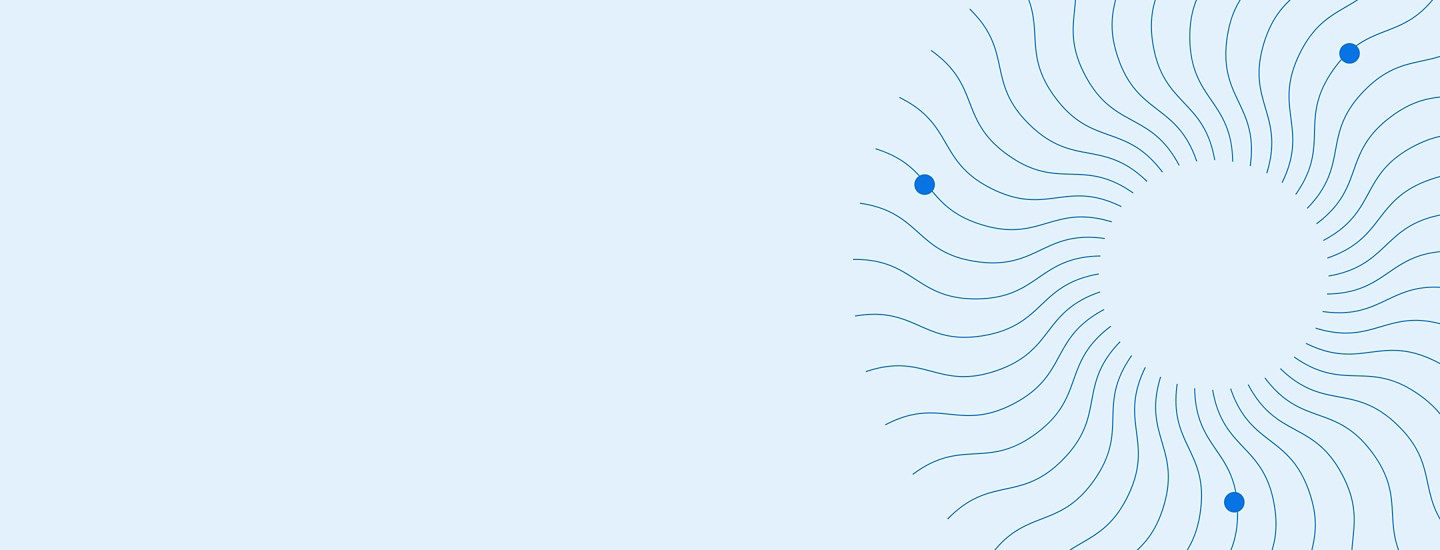
article
Embracing AI for legal drafting
Whether you fear it or cheer it, AI is a burgeoning presence in the lives of legal professionals. Even those with a healthy level of skepticism know AI is making meaningful changes in completing legal work.
In a recent study by Thomson Reuters, respondents reported they expect AI technologies to free up 12 hours of work time per week within five years — and four hours within the next year. That’s the equivalent of adding a legal colleague for every 10 team members. AI can have the biggest impact on detailed, repetitive, critical legal tasks. Legal drafting software is a prime example.
Most legal professionals know their work can matter as much to the bottom line as the work product itself. By reducing the time spent drafting legal documents, you can pay more attention to high-value strategy work. After finishing the draft, automating reviews and proofing can save even more time. The right drafting software solution can make all the difference. Lawyers who spend 40% to 60% of their time drafting legal documents and reviewing contracts in a time-consuming or inefficient way will see exponential gains in productivity. New from Thomson Reuters, CoCounsel Drafting fits that need.
What is CoCounsel Drafting?
Using the power of artificial intelligence and the industry-leading expertise of Thomson Reuters, CoCounsel Drafting is a professional-grade generative AI (GenAI) drafting assistant. The following are the key benefits of CoCounsel Drafting.
Fits in your workflow
A drafting solution won’t help if it’s clunky to use. CoCounsel Drafting operates within Microsoft Word, so you’re not clicking away from your draft to take advantage of the solution’s features. Staying within your natural drafting environment means fewer distractions and more focus.
Provides trusted content
The Thomson Reuters team of bar-admitted lawyers trained the AI utilized by CoCounsel Drafting on millions of legal documents. Beware of drafting software trained by large-language models (LLMs) using anything publicly available on the internet. The vast amount of unverified information can return data unrelated to the legal world and, worse yet, potential AI hallucinations.
CoCounsel Drafting uses GenAI grounded in retrieval-augmented generation (RAG) to access trusted Practical Law content. RAG is a technique that enhances the output of LLMs by incorporating information from an authoritative knowledge base beyond the training data to improve the quality of the generated responses.
Integrates seamlessly with other resources
CoCounsel Drafting streamlines the drafting process by connecting with a suite of essential resources. Imagine the convenience of accessing a vast document repository; utilizing Contract Express templates and employing tools like Practical Law Standard Documents and Practical Law Automated Documents — all without ever leaving Microsoft Word. This integration significantly simplifies workflows, eliminating the need to switch between different solutions.
Operates in a secure environment
CoCounsel Drafting is built on a base of advanced data security controls. Thomson Reuters currently utilizes cloud-based GenAI models from reputable providers. These models operate through a zero-retention API that gives our customers the most advanced data security controls the cloud provider makes available.
Foundational characteristics like these create a sense of confidence for CoCounsel users. When the drafting starts, these hands-on features offer real help.
Offers optimal starting points
Getting out of the starting gate can be a tough challenge when creating a legal document. Professionals waste a lot of time searching for a previous document to use as a template. CoCounsel Drafting automates this process. It can search your internal SharePoint, OneDrive, or document management system (DMS) to find the most relevant starting point. With this solution, you can leverage your subscription to Contract Express or Practical Law Preferred to build your contract from a new, up-to-date template.
Leverages legal playbooks
Consistent use of playbooks not only provides continuity for a legal department or firm but for clients as well. With CoCounsel Drafting, you can create and manage customized playbooks that generate preferred and required clause language and negotiation guidance — or you can leverage curated playbooks from Practical Law. Like other features within CoCounsel Drafting, these playbooks shave time off document creation and reduce risk.
Automates document analysis
If creating legal documents were only about drafting, the process would be simpler. However, review and negotiation also take dedicated time. CoCounsel Drafting automates redlining by comparing contracts to legal playbooks to find deviations. It enables users to understand how a redline document deviates from the standard and maps those changes against a playbook. CoCounsel Drafting then flags risks, identifies missing language and provides suggestions on replacement language.
CoCounsel Drafting also analyzes and corrects common drafting errors. It helps identify and rectify typical mistakes, such as missing definitions and numeration issues. This analysis ensures all necessary checks are complete before the document is finalized and sent out.
An end-to-end solution
From intake to final delivery, you can now use the power of GenAI to create legal documents faster and more accurately — which is good for you and your clients. Get started with CoCounsel Drafting today.
