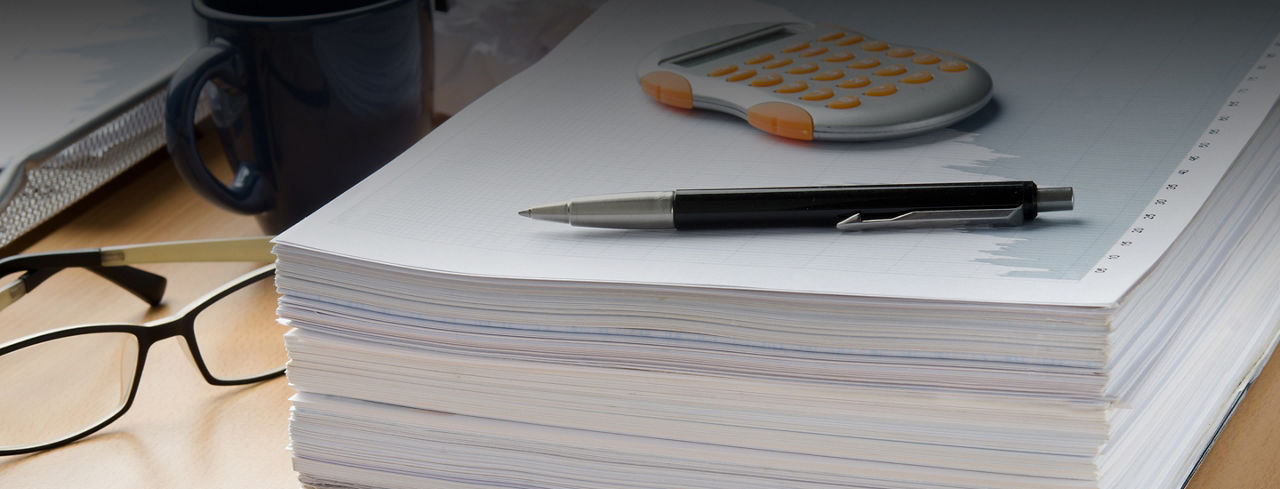Using the right drafting technology can mitigate risk by producing accurate documents. This means a greater chance of winning for your clients. But choosing the right drafting tool for your practice can be overwhelming.
Use this checklist of must-have features as you evaluate your options.
Tech approach:
1. Fits into your workflow (“integration”): The drafting software should be compatible with, or even integrate directly into, your existing word processor so it can become part of your regular workflow. You should not have to launch more than one program to draft and revise the document, check for errors and inconsistencies, and discern how new laws and other developments might change it.
2. “One size fits all.”: In this case, too much individuality seriously undermines your ability to catch errors and omissions in documents that are not in your individual/firm writing style-such as documents from other firms, model documents, and legal forms. In the case of drafting software, a “one-size-fits-all” technology approach will maximize your chances of spotting legal issues, no matter where the document or text originated.
How it’s built:
3. Proven results: Choose software that has been tested on millions of documents.
4. Easy to use: Drafting software should be intuitive and feel like a natural extension of your thought process.
Specific features:
6. Legal errors: Does the software instantly identify potential drafting mistakes? Separate from spelling or formatting mistakes, a true legal drafting software will pick up on inconsistencies between clauses. For example, multiple parties may make changes during the course of negotiation that undermine the meaning or legal integrity of the draft.
7. Verify good law: Does it offer citation updates pulled from a trusted, up-to-date online source?
8. Updated formatting: Your software should also ensure that the format of your document meets the specifications of the applicable legal form, which could cause problems with filing or local court requirements.
9. Custom reports: Often, a printed or scrollable report of the flagged issues will help identify the strategic decisions that still need to be made.
10. Cross-checking: Ensure consistency across references, defined terms, citations, and other components.
11. Outlines: You should be able to view and edit document outlines easily, letting you have a meaningful structure of the draft.
12. Authority tools: Does the software let you quickly identify legal authority within the document, and build a Table of Authorities using the information found? Performing these tasks will save a small firm hours of tedium that could be used on more strategic work.
No matter which legal drafting tools you ultimately decide to use, your documents obviously must be accurate. With Drafting Assistant from Thomson Reuters, you can leverage the trusted technology and expertise you need to feel confident in the documents you are creating for your clients.

Get started today with Drafting Assistant
See how much time you can save using drafting technology