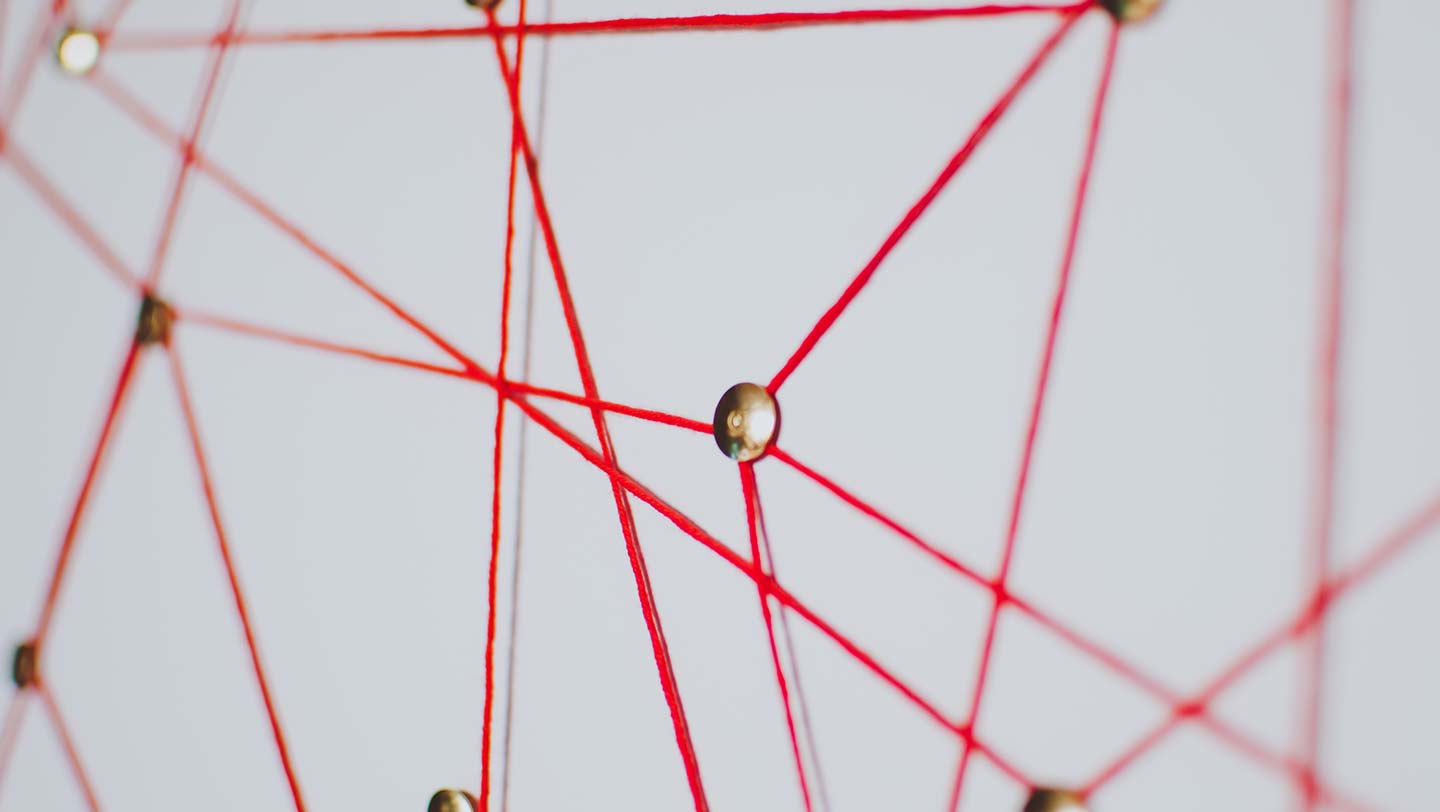Over time, your firm has developed a process to get things done. You have a rhythm, and the system you have built works. But what if you could do it better? What if you could improve efficiency and make things easier for your staff and yourself?
These are the questions any good business owner regularly asks. You could continue to make small tweaks to your process over time. To stay ahead of the game, however, you need to take the time to evaluate your current process, find ways to improve efficiency, and invest in legal case management software that will help your firm continue to succeed.
Selecting new legal software has many benefits, but it can do more harm than good if you don’t implement the new process the right way. According to research by McKinsey & Company, 70% of complex change management programs fail to meet their goals. Failing to set up a full plan for implementation of new software could lead to decreased efficiency, a negative impact to your clients, and dissatisfaction among your employees.
You want to make sure you take steps to avoid disrupting your work and give your new process every chance to succeed. Here are nine steps you can take to best implement legal case management software into your firm’s day-to-day work:
1. Get input on needs and ideas
It can be easy to think there is only one person who needs to approve a new piece of software: the boss. Whether that is a partner at your firm, several partners, or yourself as a solo practitioner, the boss should have the final say in what software solutions your firm implements.
If you want your new process to succeed, however, it is important that the top decision-maker has all the information they need to make an informed decision. To get that information, you need to talk to the people this change will impact the most:
- Law firm partners, attorneys, and staff: Talk to staff from every department and level. The process your firm uses may vary by practice area, attorney, or office location. So, it is important to understand the needs of all staff at your firm.
- Key clients: While your clients don’t need to know all the nitty-gritty details of your process, you can get a sense of what information would benefit them and what they need. By taking the time to speak with your key clients now, you can get insight into features that can make your process better for them, which can improve your bottom line.
- Other firms you work with frequently: If you frequently refer out work to another firm or vice versa, that firm can help provide you insights into their own process. Knowing the legal case management software they use can help you determine the best ways of working together going forward.
2. Review all your options
Once you have a list that documents all the stakeholders’ needs, you can thoroughly evaluate your options. In addition to online research of various software solutions, you should speak with others who have used the software and, if possible, get a free trial for your office. Getting as much hands-on time with the product as possible will help you understand if it fits your firm’s unique needs.
Above all, you will need to ensure that you have selected a solution that fits your firm’s budget. There are a range of options out there, and you will need to carefully consider whether the features of each type are worth the investment you need to make.
3. Make your case and select the best software for your law firm
The next step will be to make your case to your firm and the decision-maker. Don’t just pick one solution that you think is best. Provide them with a range of options. One method is to provide them with three options: good, better, and best.
Your “good” option is software that meets the minimum of your needs at a reduced cost. For your “better” option, select a software that is in your budget but has additional benefits for the firm. Finally, the “best” option may be a bit above the budget but can provide the strongest long-term benefits for the firm.
This is a strategy that works in sales and product development. It also works well to describe to decision-makers the full range of options and benefits so they can make an informed decision.
4. Involve people and keep them informed
It can take time to select a provider. It may be weeks or even months between the time you spoke with stakeholders and the time you arrive at a decision. Those individuals, especially your staff, may be wondering what is happening and when the change is coming.
You can make the entire process smoother and onboard the team faster if you keep them informed throughout the process. They don’t need all the details, but the occasional message about your plan can help ease the pain of changing a process that is essential to your firm.
5. Develop a training plan
Your provider likely has training materials to help your firm through the process of onboarding. But is it enough for your staff? Likely not. Your firm has its own way of doing things, and you need to make sure the documentation and training are customized to the individuals in your office.
First, you should select at least one subject matter expert at your firm. This person should be excited about the change and willing to step in to help others learn the ins and outs of the new tool. If you have a large staff, you may need multiple experts to help attorneys, paralegals, legal assistants, and others, who all have unique roles.
Next, those individuals should review all available training materials from the software company to look for any gaps in the training. That way, they can create additional documentation and instructions specific to your firm.
Finally, create a schedule of training for everyone at the firm. Depending on the size of your firm, this schedule can be as simple as a meeting with all staff or as complex as a multi-week training program for each department.
During and after this planned training, be sure to have a method for everyone to ask questions and get answers as they learn. This will help your experts improve training for new hires and ensure everyone has the information they need.
6. Schedule time to evaluate your success
When training is complete, you may think your job is done. But it is important to schedule regular check-ins with stakeholders to get feedback about the new process. Quick email surveys to staff can get you the information you need and give you time to make corrections if something is not going according to plan. One-on-one discussions with your subject matter experts can also give you key insights into the pros and cons of the software you selected.
You can then take this information and distribute updates to your staff. You can also keep the other attorneys at the firm informed of the results of your training and what solutions you have to problems that may have been unforeseeable.
7. Take time to celebrate
Changing to a new process can take its toll on your staff. Whether the change was minor or substantial, everyone needed to take the time to learn and adapt their job to the new way of working. When the training is complete, you should reward their efforts with a celebration. A small party or even a thank you message can go a long way to helping your staff feel appreciated for their efforts during this change.
Selecting new legal case management software can seem easy at a glance. But if you want your firm to reap the benefits of new software, you need to take the time necessary to develop a full plan and make sure they are involved throughout the process.