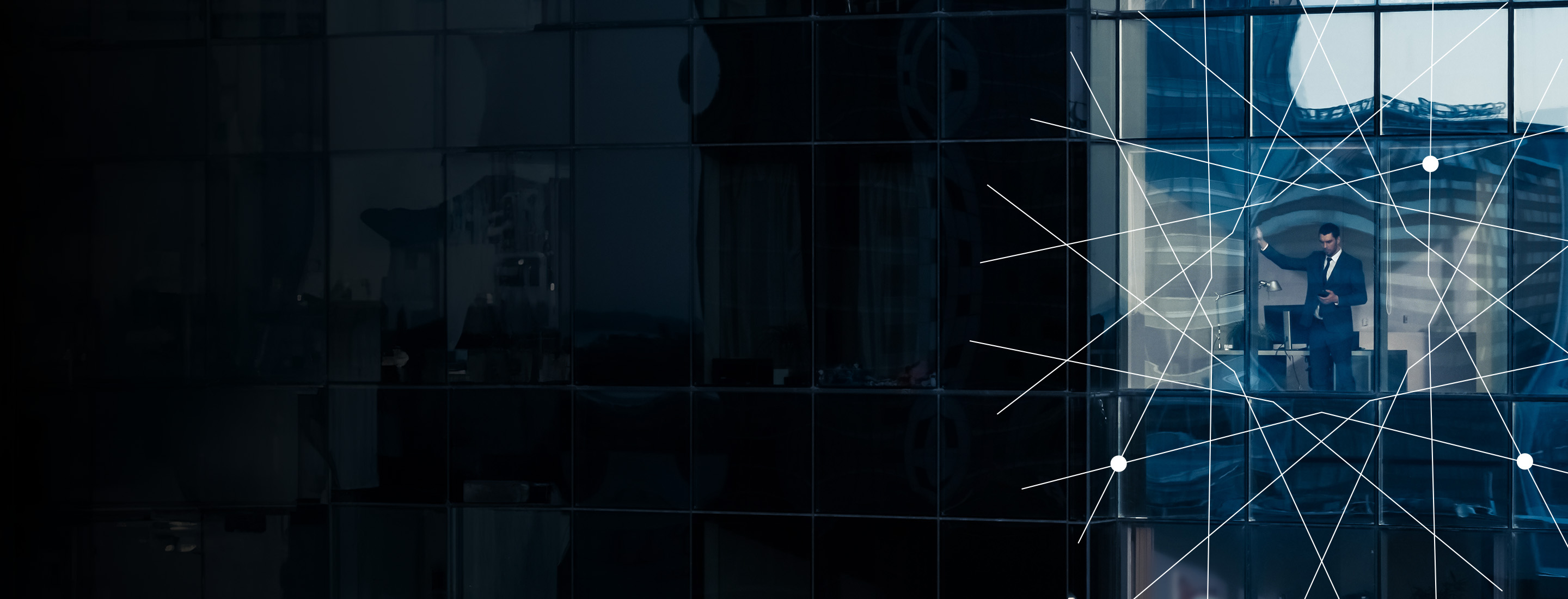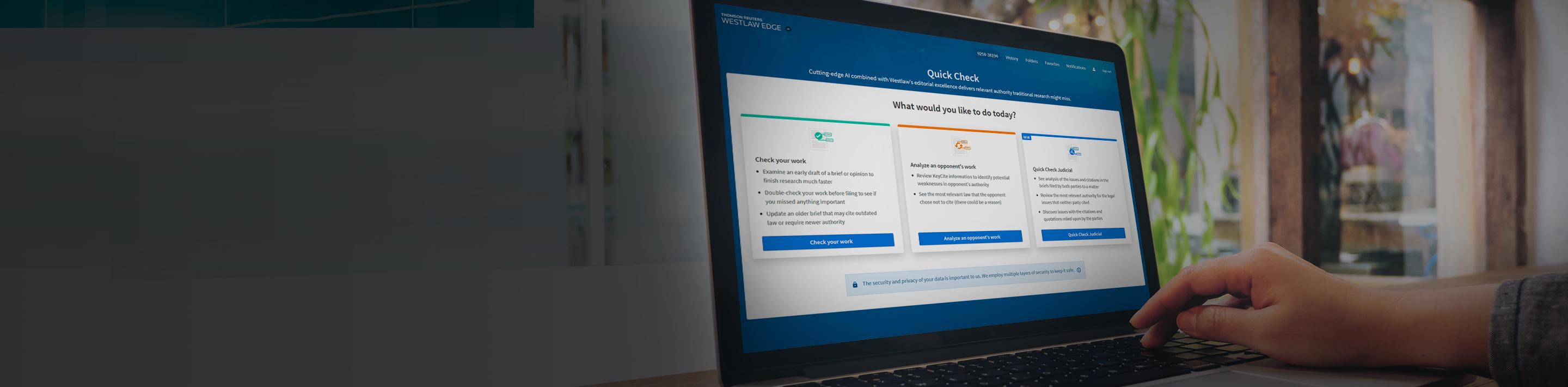
article
Quick Check on Westlaw Precision with CoCounsel
Have you found all the relevant authority? Are there better cases out there? Are your quotations error free? You need to be confident your research is complete and that you are relying on the best cases for your argument.
Simply upload a document to Quick Check, and you will receive a comprehensive report that details the validity of the cited authority and recommendations for additional relevant authority and an analysis of quotations. Whether you are just getting started with an early draft of your document, reviewing your final work before filing, or analyzing your opponent’s brief, Quick Check can help by providing targeted, relevant results. This will give you confidence, knowing that you’ve left no stone unturned.
Discover a new level of confidence
- Get peace of mind that your research is thorough
- Know you cited the most relevant authority and accurate law
- Find weaknesses in your opponent’s brief
- Get an insider’s look at the same report that judges and law clerks will have access to
- Deliver the best work product possible for your clients
Check your work
In just minutes, Quick Check securely analyzes your documents to show you relevant authority that traditional research may have missed. Quick Check combs through the text, citations, and structure of your document to detect the legal issues discussed and then recommends highly relevant authority that you haven’t already cited. It also identifies secondary sources and other related briefs and memoranda relevant to the issues in your uploaded document.
To ensure that you quickly find recommendations that are helpful to you, Quick Check provides a suite of tools to assist in reviewing your report. Within the report, you will see valuable information about a case recommendation including outcome, relevant portion, and related cases already cited in your document. You will see when a case recommendation is from a high court, is frequently cited, or is from the last two years.
A side-by-side comparison highlighting differences between case quotes in an uploaded document and cited case language on Westlaw Precision is provided to help you quickly identify weaknesses and inaccuracies in your own arguments. Plus, Quick Check is fully integrated with KeyCite so you can quickly verify that the cases you cite are still good law.
Analyze an opponent’s work
What if you could easily discover weaknesses in an opponent’s brief? In addition to checking your work, Quick Check provides you with the ability to analyze your opponent’s document to identify potential grounds for a reply or counterargument. Upload your opponent’s document and Quick Check will provide you with KeyCite information for their citations, a list of their cited authority, and relevant cases they left out.
Use the Quotation Analysis tab to quickly see whether your opponent has inaccurately quoted case language, thereby weakening their argument and creating an opportunity for you to capitalize on their error. With the simplicity and speed of Quick Check, an essential part of your workflow just got easier.
Upload multiple documents with Quick Check Judicial
Judges have the ability to upload up to 6 documents—yours and your opponent’s—and compare them. With Quick Check Judicial, court professionals can quickly see what you and your opponent chose to cite—and what you both chose to exclude. You want to have every advantage before walking into a courtroom or filing a brief. You can use the same tool to strengthen your arguments and feel confident that you haven’t missed anything that could harm your case.
Take the next step
Whether it’s checking your brief, analyzing an opponent’s, or comparing multiple filings, Quick Check delivers highly relevant authority traditional research may have missed. Feel more confident before submitting your next brief by signing up for a Westlaw Precision trial today.
Related content