CoCounsel Legal
AI lawyers swear by
See it in action
Meet CoCounsel Legal
One powerful solution. Unmatched results.
Accelerate your legal work with a comprehensive AI solution that helps you complete research, document analysis, and drafting all in one place. Harnessing advanced AI and trusted legal content, CoCounsel Legal guides you through complex legal work from start to finish. It enables you to move faster so you can focus on the high-value strategies that drive better outcomes and business growth.
2.6x
More than double your speed on document review and contract drafting, letting you focus on higher-value work.*
85%
Nearly all users find more key information with advanced review and analysis tools, enabling better, faster decisions.*
2x
Organizations with an AI adoption strategy are twice as likely to achieve revenue growth, expanding their competitive advantage.**
*Time savings data from Thomson Reuters customer surveys and U.S. usage data, 2024.
**Thomson Reuters Future of Professionals Report 2025
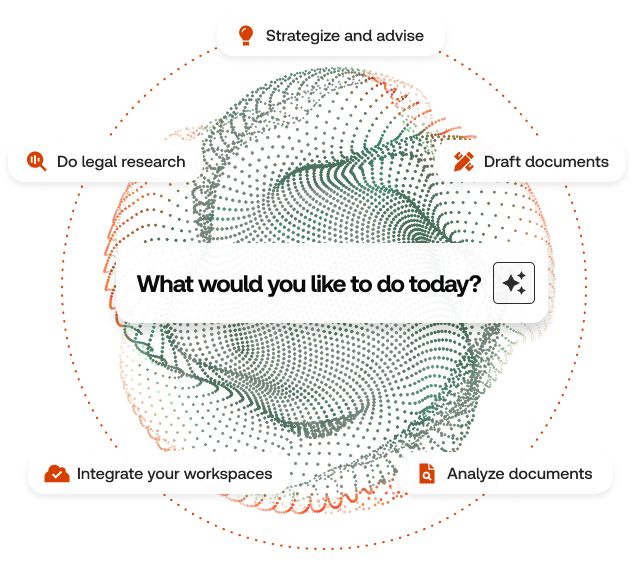
Why trust your practice to CoCounsel Legal?
One solution for all your work
Work faster with seamless connections across the tools you use every day — including Westlaw, Practical Law, Microsoft 365, and DMS partners.
Trusted results
Get verifiable answers grounded in authoritative Westlaw and Practical Law content and expertise so you can be confident your results are thorough and accurate.
Industry’s AI solution of choice
Access the same professional-grade AI used by courts across the U.S. federal court system and over 20,000 firms and legal departments, including 80% of the Am Law 100.
What's new and noteworthy in CoCounsel Legal
Continually benefit from the latest breakthroughs in legal AI, with automatic access to new capabilities as they become available.
Agentic workflows
Accelerate your work with end-to-end agentic workflows built by legal experts. Equipped to plan and execute multistep projects, these capabilities help you complete complex work — not just individual tasks.
Deep Research
Streamline your research with custom-trained agentic AI combined with trusted Westlaw content and tools. Deep Research delivers detailed reports that help you move from question to strategy faster.
Library
Enhance the quality of your results and accelerate AI adoption across your organization. Expert-created prompts are designed to help you get started faster and work with greater speed and confidence.
Capabilities
Transform the way you get work done
Move seamlessly from legal research and case strategy to drafting and document analysis — all in one continuous workflow.
- Research authoritative content
- Strategize and advise
- Draft documents
- Analyze documents
- Integrate your workspace
Gain unparalleled research efficiency
- Get comprehensive, accurate, and detailed answers with Deep Research, which delivers a multistep research plan using advanced AI and trusted content.
- Quickly and thoroughly analyze litigation documents to identify key components of a complaint, spot mischaracterizations of the law or hallucinated cases, and streamline case assessment.
- Gain efficiencies with AI capabilities that help find relevant claims, optimize the process of creating surveys of the law, and distill large and complex data.
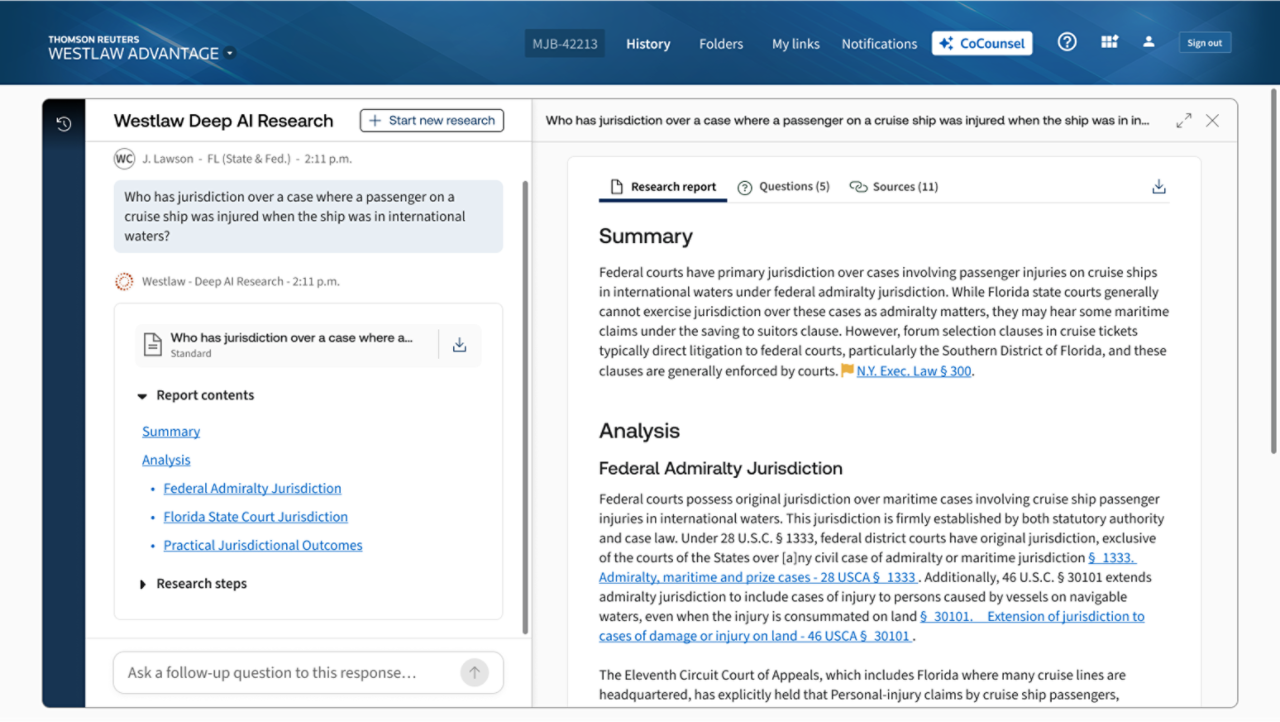
Make informed decisions with confidence
- Streamline a variety of transactional and advisory tasks with agentic workflows powered by Practical Law’s expert-created content.
- Ask a question and receive a concise summary of the issue — along with links to supporting resources — so you can proceed with confidence.
- Get deeper insights with gold-standard content, advanced visualizations, and AI capabilities to help you navigate new or less-familiar areas of the law.
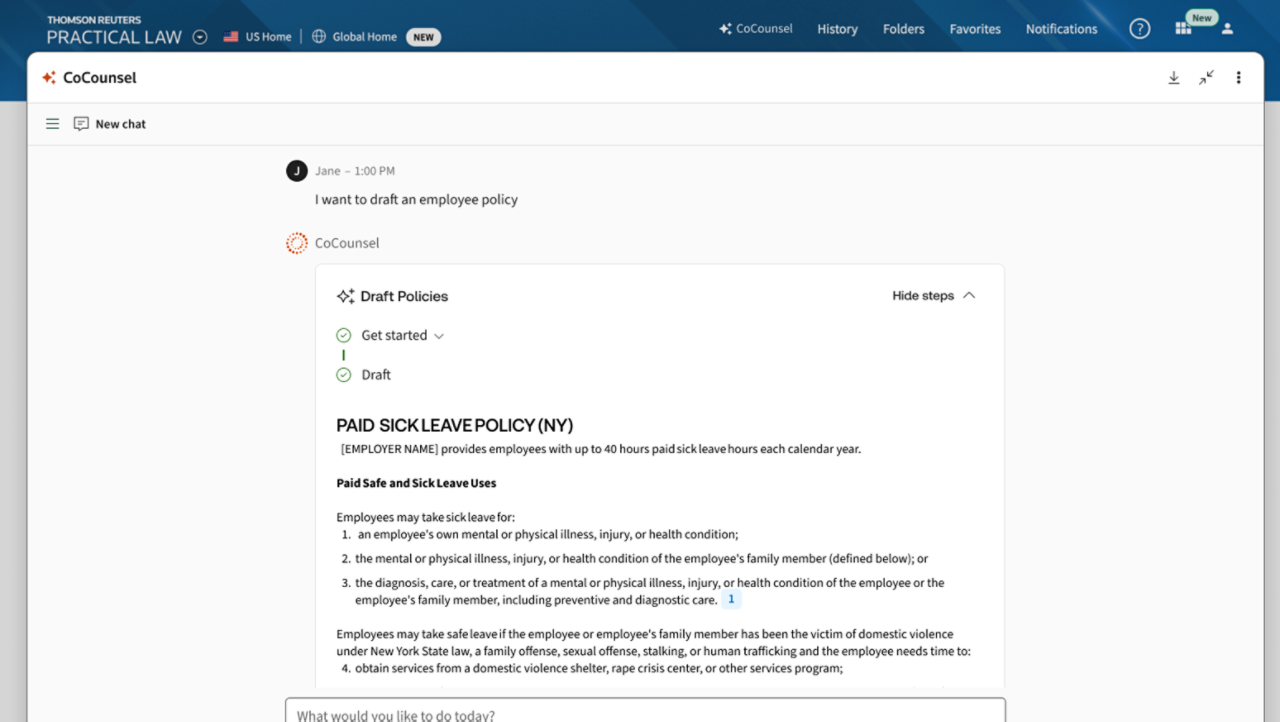
Streamline drafting directly in Microsoft Word
- Find the best starting point for your draft and use AI to improve clause language.
- Integrate expert-curated playbooks from Practical Law or generate custom playbooks from your precedent contracts for tailored negotiation guidance.
- Instantly validate authorities by embedding hyperlinks and Westlaw KeyCite flags to check the status of cited laws in your document.
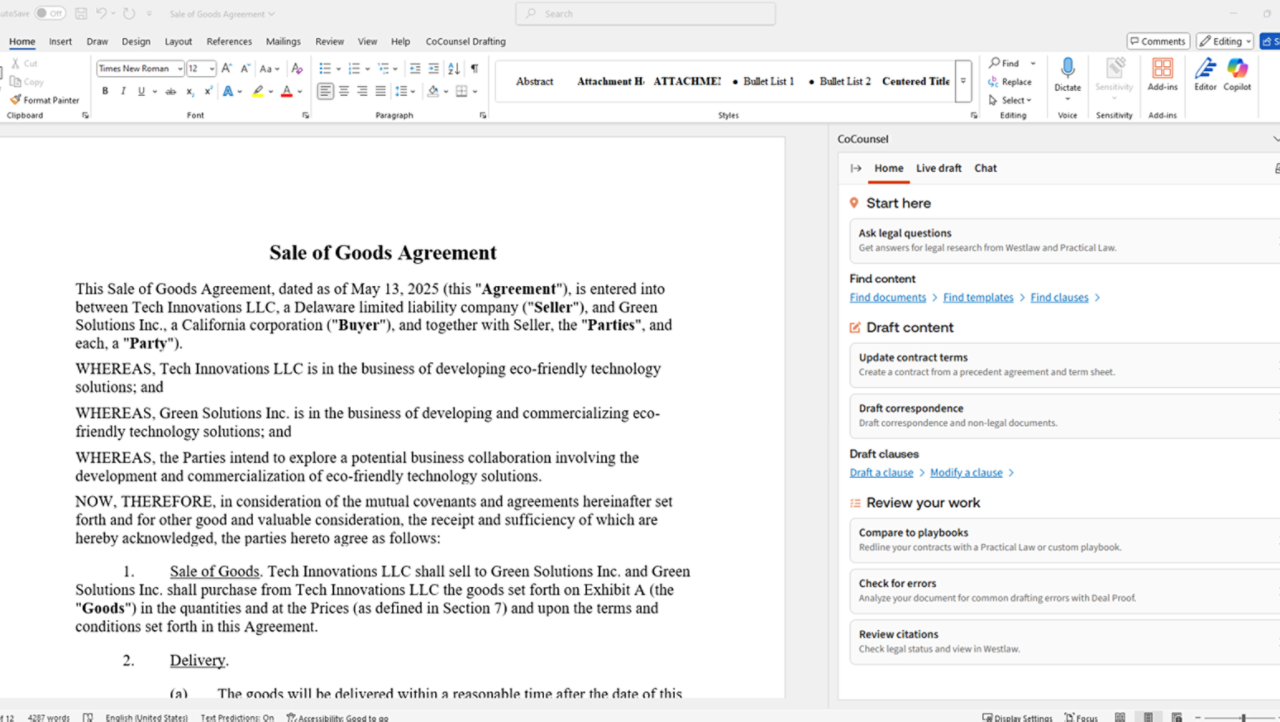
Gain actionable insights into your documents
- Assess similarities, differences, and favorability across multiple documents for efficient comparison.
- Identify conflicts, understand disparities, and edit your policies or guidelines for compliance within Microsoft Word.
- Summarize and extract key information from long, complex documents and assemble chronologies of events for deeper understanding.
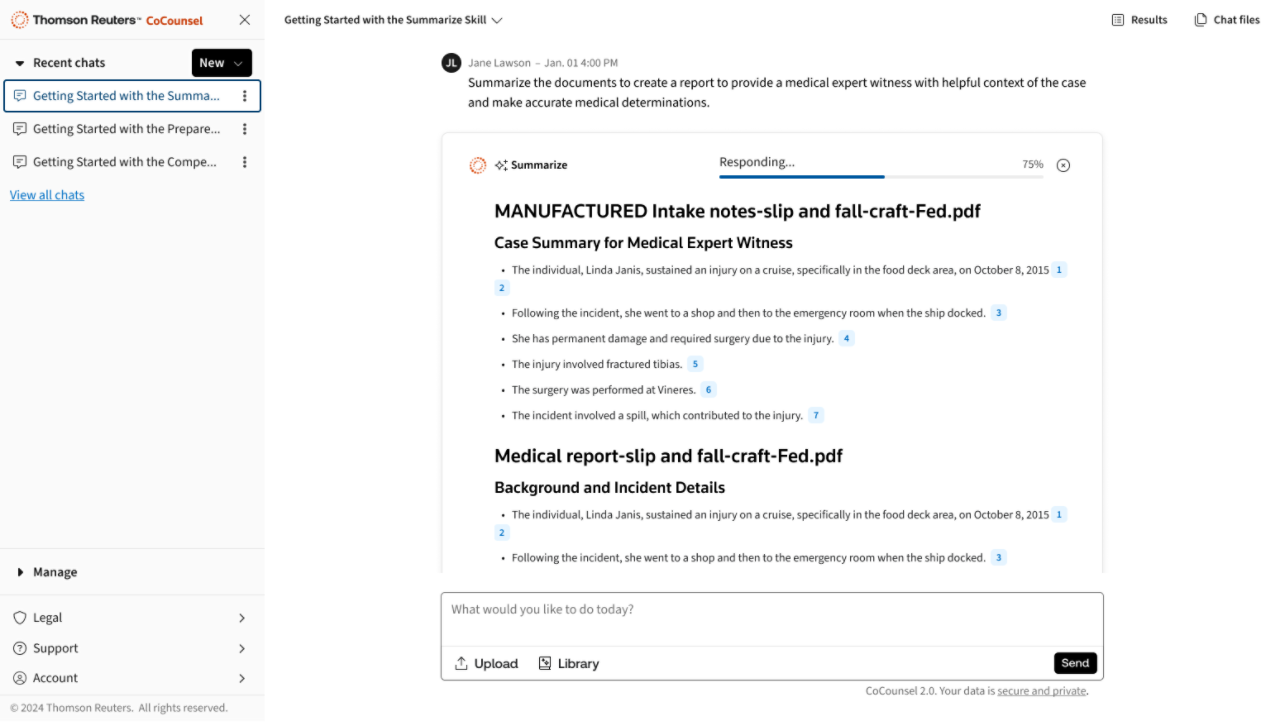
Work seamlessly across your tools
- Rely on CoCounsel to capture every step and every detail, revealing key links and powerful insights you might otherwise miss.
- Apply trusted Westlaw and Practical Law content and easily reference prior work, directly within a Microsoft 365 solution.
- Easily find the most relevant content and documents for the task at hand by searching all your content repositories at once.
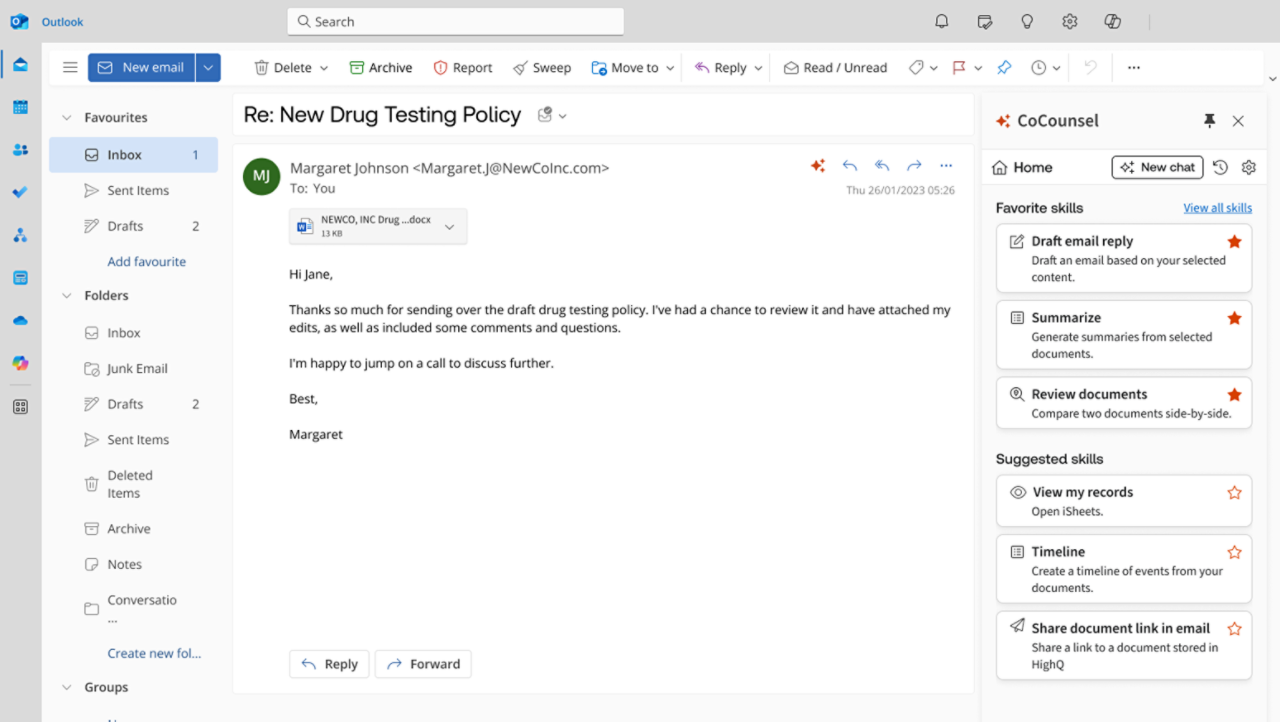
Experience everything CoCounsel Legal has to offer
Use cases
Trust the only AI legal solution grounded in Westlaw authority and Practical Law expertise
Litigation work
From client intake to appeals and beyond, CoCounsel Legal streamlines tedious, time-consuming, and complex litigation work, allowing you to focus on the most rewarding aspects of your practice.
Transactional work
Leverage trusted content — including your own documents — to pinpoint key knowledge with CoCounsel Legal. Draft with authority, negotiate with confidence, and enhance accuracy across your legal, compliance, and advisory work.
Find a CoCounsel plan that meets your needs
Testimonials
CoCounsel is trusted by organizations around the world
“CoCounsel is truly revolutionary legal tech. Its power to increase our attorneys’ efficiency has already benefited our clients. And we have only scratched the surface of this incredible technology.”
John Polson
Chairman and Managing Partner at Fisher Phillips, LLP
“When you’re not buried in legal paperwork, you can focus on growing the business. CoCounsel has absolutely 10x my productivity.”
Gregory Kantor
Chief Financial Officer at OMNIUX
Case studies
CoCounsel in action
The transformative power of GenAI in CoCounsel
"What CoCounsel has allowed us to do is efficiently manage massive amounts of data and become more responsive to our clients’ needs, in a timelier fashion."
Ted Schaer, Chairman of Litigation at Zarwin Baum
Better work, less stress at Bochetto & Lentz
“We knew that Westlaw had the database we needed. We knew it had the cases we needed. We knew there were tools already useful to us. So, when CoCounsel merged with Westlaw, it just made perfect sense to continue to use those products together.”
Kiersty DeGroote, Associate Attorney at Bochetto & Lentz
Turbocharging legal tasks with CoCounsel generative AI
"A task that would previously have taken an hour was completed in five minutes or less."
Jarret Colemen, General Counsel at Century Communities
Frequently asked questions
CoCounsel Legal is the most advanced single AI tool that helps you complete research, drafting, and document analysis with speed and precision. It allows you to work across the tools you use every day — including Westlaw, Practical Law, Microsoft 365, and document management systems (DMS) — within a single, unified experience. Enhanced with the power of expert-created prompts, end-to-end agentic workflows, and deep research, CoCounsel Legal enables you to work faster so you can focus on the high-value strategies that drive better business outcomes and growth. It is purpose-built for legal professionals and grounded in authoritative Westlaw and Practical Law content and expertise, so you can feel confident your results are thorough and accurate.
As you navigate CoCounsel Legal, your AI assistant will follow you throughout your workflow, ready to help with research, analysis, and drafting tasks like modifying a contract or document discovery review.
You can also tap into powerful agentic AI workflows by using features like Deep Research, which emulates the workflow of a seasoned legal researcher, formulating and executing a multistep plan to cover every base of your legal questions.
Yes, CoCounsel Legal uses generative AI and agentic AI to power capabilities like deep research, litigation document analysis, and end-to-end agentic workflows that help transform the way legal professionals work. Grounded in trusted Westlaw and Practical Law content, CoCounsel Legal provides verifiable results, so you can feel confident your work is thorough and accurate.
Questions about CoCounsel Legal? We’re here to support you.
Call 888-728-7677
Call us or submit your email and a sales representative will contact you within one business day.
Contact us





