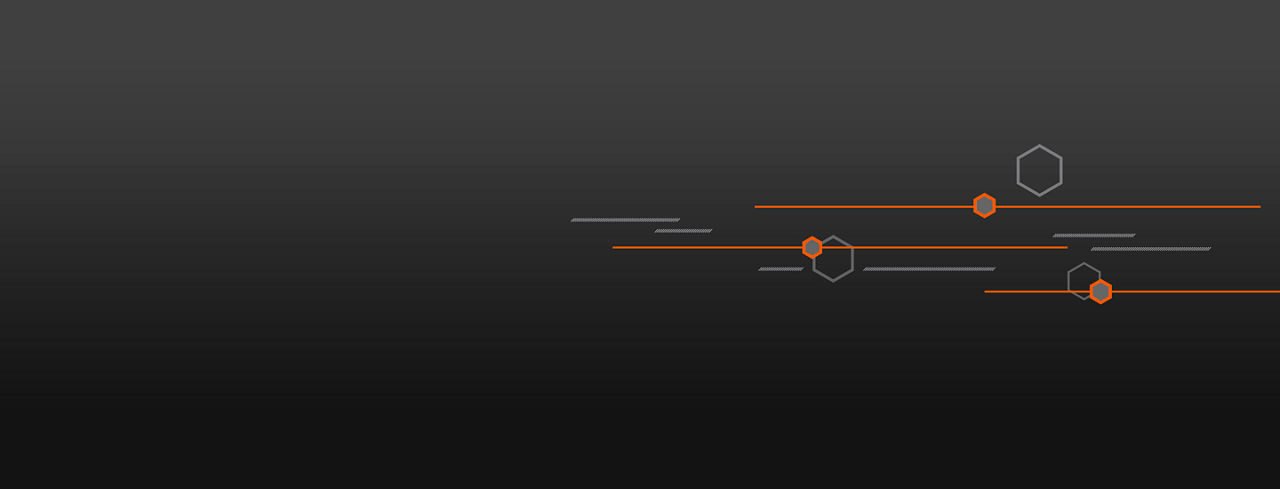As attorneys know all too well, even the simplest of mistakes can completely derail a case. This is why many attorneys will spend every available minute before their deadline checking – and rechecking – every line, every citation, and every point of law in their pleadings, motions, or briefs.
But no matter how many hours you put in, you can’t always avoid the gnawing fears that grow in the back of your mind.
- “Did I really use the best available citations, and do I even have time to check again?”
- “Have any of the laws changed – even a little – since the last time I worked on a case like this?”
- “Has the judge ever ruled on a similar issue, and what was the outcome?”
Despite your hard work, these nagging concerns may never completely disappear. Why? Because you will always worry that you missed something important buried in the seemingly endless sources of law that could potentially impact your case – from countless court opinions to ever-changing statutes and regulations.
The reality is that you could spend hours poring over your work, manually checking everything and still not feel confident you’ve addressed every possible weakness in your argument. But you nevertheless feel that you must try, no matter how impossible the task may appear. After all, you don’t want opposing counsel – or worse, the court – to find holes in your case.
A more efficient way to check your work
Just because it’s important to quality check your work doesn’t mean you have to waste time clinging to an old, inefficient process when doing so. Instead of spending countless hours manually analyzing and verifying your pleadings, motions, or briefs, you can now leverage technology to get it done in a fraction of time.
For example, Westlaw Edge Quick Check can help you find highly relevant citations that traditional research may have missed. Quick Check leverages state-of-the-art artificial intelligence to examine the text, citations, and structure of your uploaded document to detect the legal issues covered. It then identities recommendations that are highly relevant to the issues in the input document, but not otherwise cited.
Quick Check’s Quotations feature specifically analyzes quotations in uploaded documents. An at-a-glance report includes side-by-side comparisons showing differences between the case quotes in the document and the cited case language on Westlaw Edge.
The report also offers context around the quotes, and the ability to jump directly into the quoted cases to see additional context. This gives you a quick boost of confidence that your document is error free – with the added bonus of identifying errors in your opponent’s work that you could potentially use to your advantage.
So, what are some of the benefits to leveraging technology like Quick Check?
- You have more time: Technology can help you complete quality checks in mere minutes instead of hours. You can even repurpose older motions and briefs by checking for the most recent and relevant citation recommendations.
- You have a healthier bottom line: Now that you don’t have to waste time manually checking your work, you can focus your time on other important things – like building your practice. Simply put, you will have more time to work on other clients and cases, which can significantly improve your bottom line.
- You have happier clients: Your clients will certainly thank you for the fact that you can now produce the same high-quality work in only a fraction of the time. In addition, fewer hours spent checking your work will often mean lower costs to your clients. What’s not to like?
- You (finally) have peace of mind: By utilizing Quick Check and the other tools within Westlaw Edge, you can be confident in knowing you have effectively analyzed and verified the quality of your work – meaning you can put to rest the fear in the back of your mind that you missed something important. And as a bonus, you might even find a few mistakes made by opposing counsel.
Even if you don’t want an "edge," opposing counsel certainly will
Perhaps you’ve never had to rely on technology in the past to point out potential weaknesses in your pleadings, motions, or briefs. Why start now?
Well, if the benefits discussed above aren’t reason enough, consider this: what happens when both opposing counsel and the courts are using a tool you aren’t? Quick Check Judicial allows courts (and other attorneys) to upload multiple documents from a single matter and creates a report that shows the citations relied on by both parties and highly relevant authority that neither party included.
Ask yourself this: who do you want to be the one to find potential weaknesses in your case? Your judge, your opposing counsel—or you?
The answer should be clear.